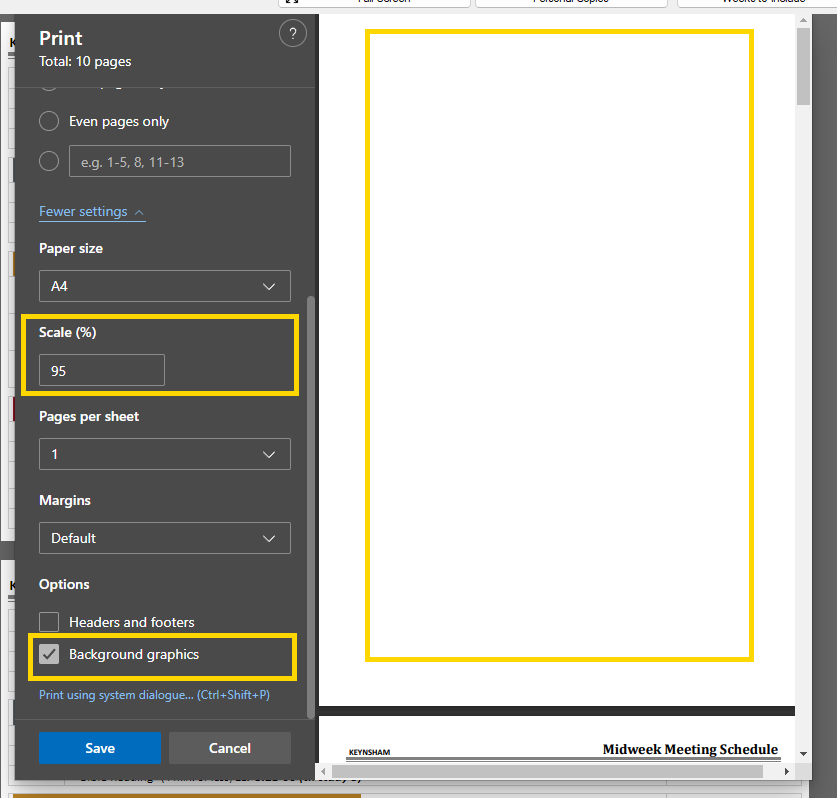Table of Contents
My schedule is suddenly appearing in black and white instead of the normal colour report that was in place. I recently reset my windows, but did a normal backup and restore of settings. Can’t find anywhere to fix it. Any ideas of what happened?
Legacy Printing
When you use Print Preview click on the Page Setup icon on the toolbar. There is a setting on the window that is displayed:
Tick the Print Background Colors and Images option.
Printing with WebView2
Meeting Schedule Assistant version 23.2.0 or higher supports the new WebView2 browser control. This is based on Microsoft Edge and has a modern Print UI experience.Click on More settings to see additional options:
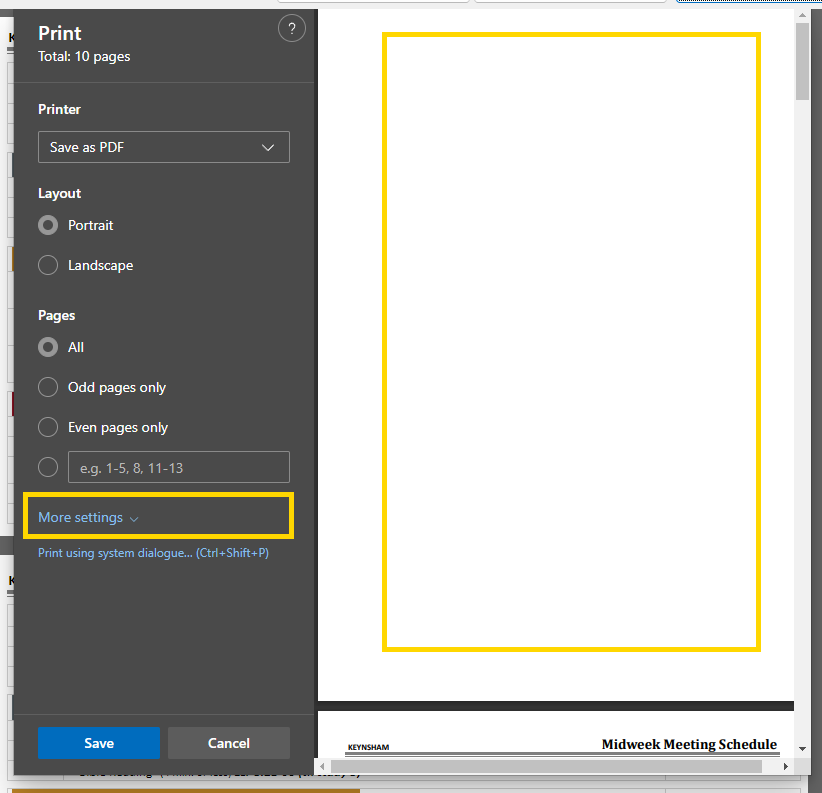
If you scroll down you will see some additional settings, which include:
- Scale (%)
- Background graphics