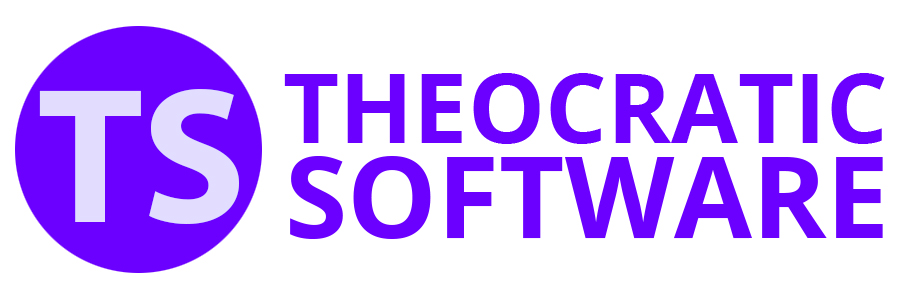Importing Data from Deckhand
In the Publishers Database window, select Deckhand from the Import fly-out menu on the Database menu.
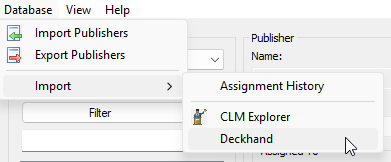
This tool allows you to import publishers from a Deckhand database (CSV format) into your current database.
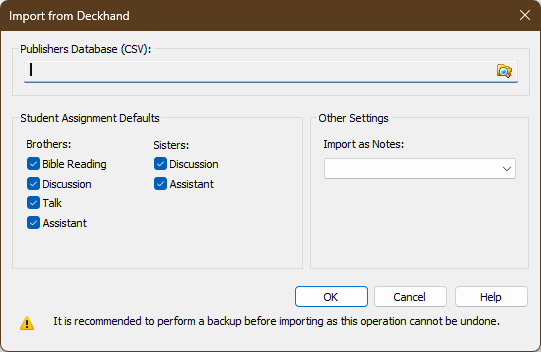
How to Use
- Select the Deckhand CSV file
- Click the folder icon to browse and select your Publishers Database (CSV) file.
- The file must be UTF-8 encoded and include column headers.
- Configure Student Assignment Defaults
- Choose which assignments are available by default for Brothers and Sisters:
- Brothers: Bible Reading, Discussion, Talk, Assistant
- Sisters: Discussion, Assistant
- Other Settings
- Import as Notes: Select a single CSV field (e.g., Mobile) to store as the publisher’s notes.
- Start the Import
- Click OK to begin the import.
- A log dialog will show any errors or warnings (e.g., duplicate publishers).
- After a successful import, the database is automatically saved.
|
|
Please perform a complete backup before undertaking the steps below as this operation cannot be undone. |
📋 CSV Import Guide — What’s Supported
✅ Field Mappings
Standing
Only these values are supported:
- UP → Unbaptized Publisher (overrides all other values)
- E → Elder (sets Appointed = Elder)
- MS → Ministerial Servant (sets Appointed = MS)
All other values are ignored.
Publisher Type
Only applied if Standing ≠ UP:
- P → Publisher
- RP → Regular Pioneer
All other types are ignored.
Gender
Based on the Title column:
- Sister → Female
- Any other value → Male
Notes
- Only one column can be mapped to Notes (selected in the dialog).
- Complex or multi-field notes are not supported.
🚫 Unsupported Values
Standing
These values are not supported and will be ignored:
- P → Publisher (redundant if not paired with Publisher Type)
- A → Associate
Publisher Type
These values are not supported and will be ignored:
- IN → Inactive
- CA → Continuous Auxiliary Pioneer
- SP → Special Pioneer
- BS → Bethel Servant
- M → Missionary
- CS → Construction Servant
- RPI → Regular Pioneer Infirm
- A → Associate
- G → Guest
⚠️ Limitations
- Partial imports not supported — entire CSV is processed.
- Duplicate publishers are skipped (existing records not updated).
- New groups are created if missing; name clashes are not resolved.
- Assignments are limited to defaults shown in the dialog.
- Advanced Deckhand fields are ignored.
- Invalid or unexpected values may be silently skipped.
✅ Summary of Supported Features
|
Feature |
Supported? |
Notes |
|
CSV Encoding |
✅ Yes |
Must be UTF-8 with column headers |
|
Groups |
✅ Yes |
New groups created automatically; existing reused |
|
Duplicate Publishers |
🚫 No |
Existing records not updated — duplicates skipped |
|
Standing |
✅ Partial |
Only UP, E, MS supported |
|
Publisher Type |
✅ Partial |
Only P, RP supported |
|
Gender Detection |
✅ Yes |
Title = Sister → Female; otherwise Male |
|
Assignments |
✅ Yes |
Limited to defaults shown in the dialog |
|
Notes Import |
✅ Partial |
Only one column can be mapped to Notes |
|
Partial Import |
🚫 No |
Entire CSV is processed |
|
Advanced Fields |
🚫 No |
Not imported |
|
Error Logging |
✅ Yes |
Shown in the log dialog after import |