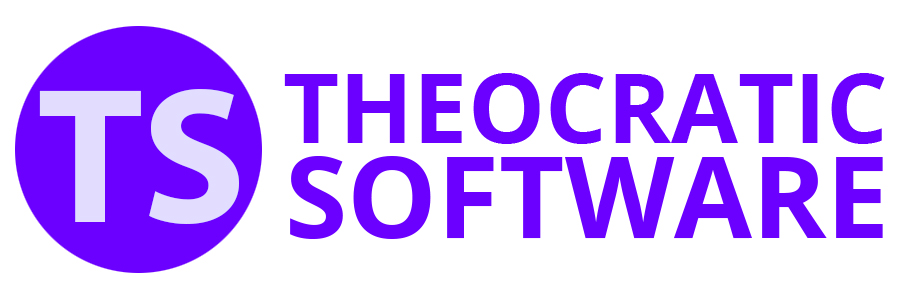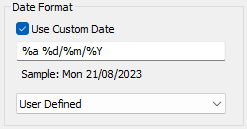Setup
Click Setup the Report Viewer window.
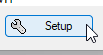

The Setup window allows you to specify how the Public Talks Database Report will be created.
 To learn more about the features of this window, glance down the table below or highlight the control you are interested in by clicking on the screenshot above.
To learn more about the features of this window, glance down the table below or highlight the control you are interested in by clicking on the screenshot above.
Report mode
You can create three different types of report. Each is referred to as a report mode:
List
The List report produces a list of all the public talks. Options specify how the talks are sorted.
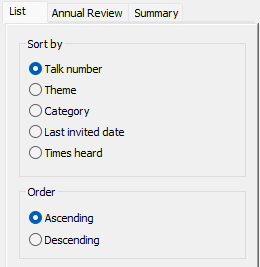
The following information is generated for each public talk:
- Talk number
- Theme of talk
- Category of talk
- Media classification
- Outline Date
- Date the talk was last heard at your Kingdom Hall
- Date the talk is next to be heard at your Kingdom Hall
- How many times the talk has been heard at your Kingdom Hall
 This report has been designed to assist you in deciding what public talks you would like heard next at your Kingdom Hall.
This report has been designed to assist you in deciding what public talks you would like heard next at your Kingdom Hall.
Annual Review
The Annual Review report lists in tabular format the public talks given in selected years. Options specify the amount of detail included for each talk.
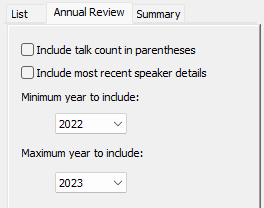
The report lists the following information for the range of public talks selected:
- Talk number
- Theme of talk
And then for each year selected:
- Date the talk was delivered
- Number of occasions the talk was heard in the year (optional)
- Names of speaker and his congregation (optional)
 This report corresponds in purpose, style and content with the S-99 form entitled "Public Meeting Talk Titles" and issued by your local Branch Office. It will help you to identify at a glance those talks, which your congregation has heard less frequently than some others. Please understand that this report is not intended to replace the form S-99.
This report corresponds in purpose, style and content with the S-99 form entitled "Public Meeting Talk Titles" and issued by your local Branch Office. It will help you to identify at a glance those talks, which your congregation has heard less frequently than some others. Please understand that this report is not intended to replace the form S-99.
Summary
The Summary report produces a summary of both home and away talks for the specified date range.
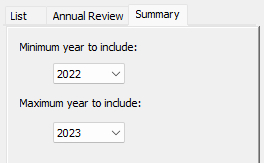
The report has been designed for two main reasons:
- Produces a summary of all the talks for a given year (good for keeping records up-to-date).
- The report includes dates in the future which have not yet been assigned. Such entries will show as a blank entry. This allows you to write in the new details (perhaps whilst on the phone) and then add them into the program later. This feature is also useful for planning the whole year, since you will have all the dates worked out for you automatically.
 This report doesn't include the themes, just the talk numbers, hence you should find that all the information should fit widthways on a portrait A4 piece of paper.
This report doesn't include the themes, just the talk numbers, hence you should find that all the information should fit widthways on a portrait A4 piece of paper.
Date Format
|
Dates are normally displayed on the report using the short date format (this is managed by your computers Regional settings). But you have full control over how you want the dates to be displayed.
You can find out more about customizing the date format concept in the application Settings help topic. |