Brothers
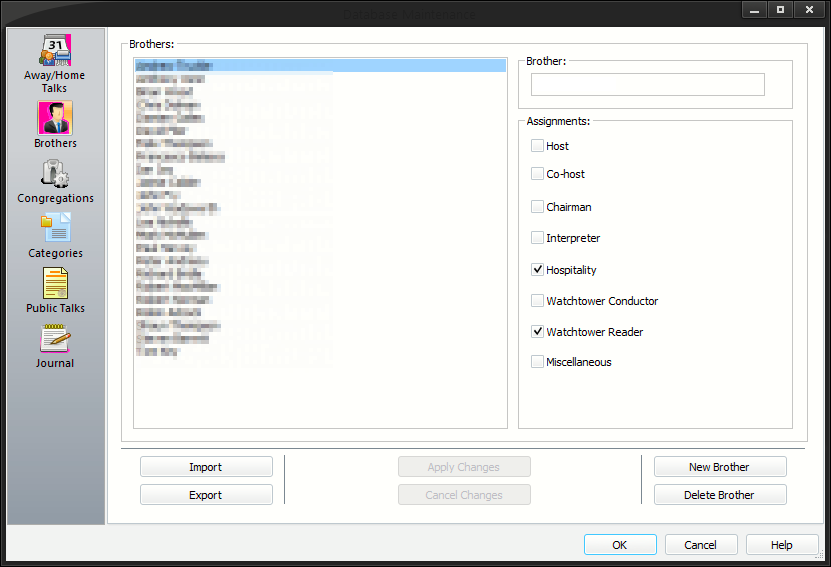
The Brothers property page allows you to keep up-to-date which brothers are assigned as Chairmen etc.. You can add and delete brothers as required. This property page is one of several on the Database Maintenance window. Please click on the link to get an overview of the entire window.
To learn more about the features of this property page, glance down the table below or highlight the control you are interested in by clicking on the screenshot above.
This shows the brothers that you have available for the various supported assignments.
The name can be changed but you will not be allowed to duplicate another name already in the list.
Tick the assignments as required for the currently selected brother. You can choose from:
- Host
- Co-host
- Chairman
- Interpreter
- Hospitality
- Watchtower Conductor
- Reader
- Miscellaneous
 Note that the description of the last assignment Miscellaneous can changed on the Labels option page.
Note that the description of the last assignment Miscellaneous can changed on the Labels option page.
This allows you to Import brothers into the database. There is a separate topic discussing this option. Please click on the link to learn more.
This allows you to export the brothers into a tab-delimited text file. This button is disabled if there are presently no records in the database table.
To save your changes you must then click Apply Changes.
To undo your changes you must then click Cancel Changes
Press this button if you want to add a new brother into the database. It displays the Edit Entry window. Click on the link to learn more about this window.
You will not be allowed to duplicate an existing name in the list. You can adjust his assignments once he has been added to the database.
Press this button if you want to delete the selected brother from the database.
