Categories
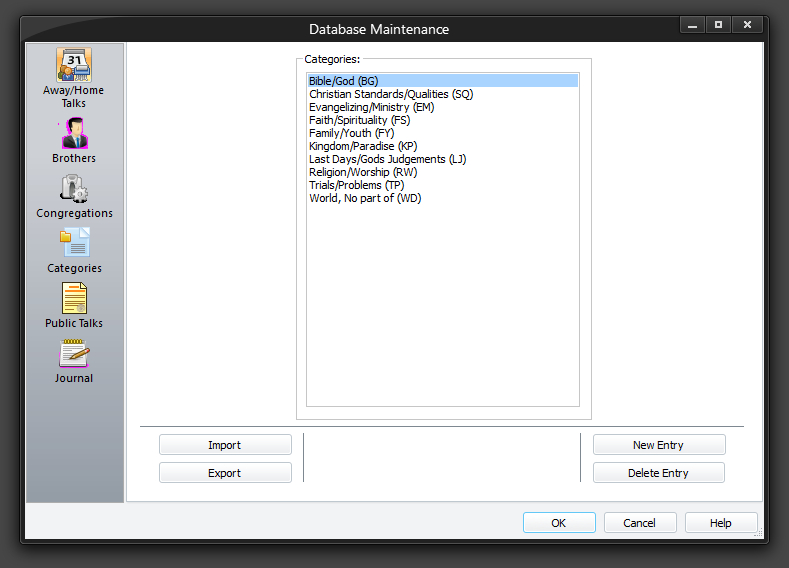
The Categories property page allows you to maintain a list of public talk categories. You can add and delete categories as required.
This property page is one part of the Maintenance Dialogue. Please click on the link to get an overview of the entire window.
Shows the list of public talk categories. Each category has a unique code which is shown in brackets after the category description.
This allows you to Import category data into the database. There is a separate topic discussing this option. Please click on the link to learn more.
This allows you to export the categories into a tab-delimited text file. This button is disabled if there are presently no records in the database table.
Press this button if you want to add a new public talk category to the database.
When pressed, it displays the Edit Entry window. Click on the link to learn more about this window.
You will not be allowed to duplicate an existing category or category code in the list.
Press this button if you want to delete the selected category from the database. You will not be allowed to delete a talk category if there are still public talks associated with it. A message box will inform you of this should it occur.
