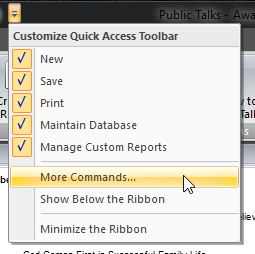Quick Access Toolbar
Did you know that there is a Quick Access Toolbar just above the ribbon, adjacent to the main application menu?
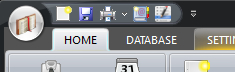
|
Click the small drop-down arrow to the right of the toolbar to see this pop-up menu. Click on More Commands to make your customizations. As you can see, there is an option to display this toolbar underneath the ribbon if you prefer. |
Customizing the Quick Access Toolbar
This window is display when you click More Commands:

This window is a standard Microsoft feature and you have most likely seen in it Microsoft Office. Please have a look at the online Microsoft help topic to learn how this window works.