Talks Annual Review Setup
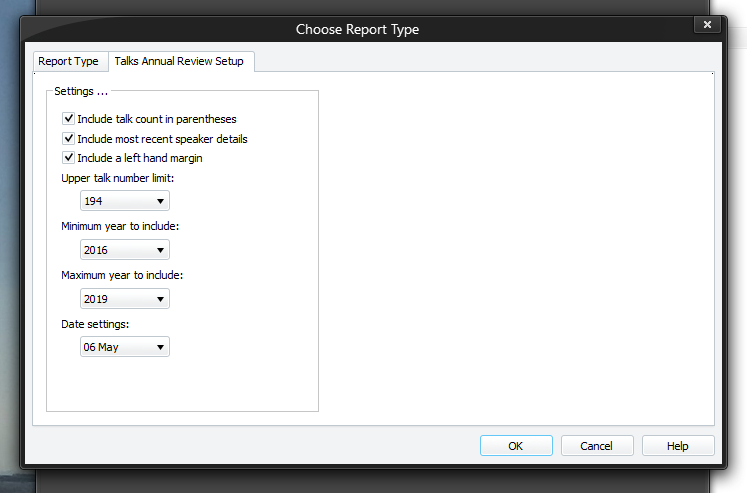
The Talks Annual Review Setup page allows you to specify how the report will be created. To be able to access this setup page, you must select Talks List from the list of report types on the Report Type tab. All the settings are saved when you dismiss the window by pressing the OK button.
To learn more about the features of this property page, glance down the table below or highlight the control you are interested in by clicking on the screenshot above.
Include talk count in parentheses
Select this option if you would like the report to advise how many times your congregation has heard the talk in the year. It will show the number of times in parentheses.
Include most recent speaker details
Select this option if you would like the report to list the names of the speaker and his congregation. If your congregation has heard the talk more than once in the year then the report will only provide those details for the most recent delivery that year.
Select this option if you would like the report to have a margin of about one centimetre on the left hand side of the page. This allows you to punch holes on the report if you want it it in a ring binder.
The report lists talks from number 1 in ascending order up to any number you select. Use the down-down list to select the highest numbered talk for your report.
You may choose any suitable range of years for your report. Use the drop-down lists to select the first and last year for your report. The years may be the same in which case the report will only cover the selected year.
You may select an appropriate date format for your report. The available options are:
- dd mmm
- mmm dd
- mmm
 If your congregation has heard the talk more than once in a year and you have selected a date format which includes the day then the report will only provide the date of the most recent delivery in that year.
If your congregation has heard the talk more than once in a year and you have selected a date format which includes the day then the report will only provide the date of the most recent delivery in that year.
|
This report can be exported to HTML and DIF file formats. You may subsequently manipulate these reports thus:
|
