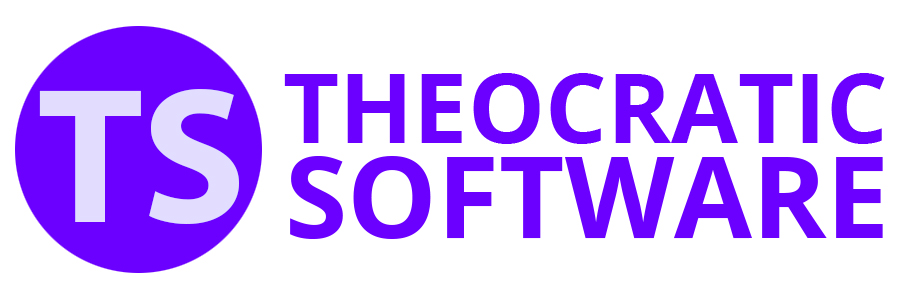Assignment History
Select Assignment History from the Import fly-out menu on the Database menu in the Publishers Database window.
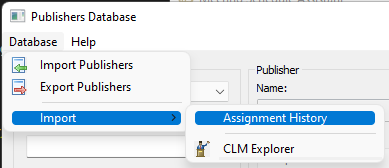
 Read the Getting Started help topic before you proceed.
Read the Getting Started help topic before you proceed.
Data Integrity
We do not perform any extensive validating of your input data. For example:
- We do not validate the public talk number or theme.
- We do not validate if the publishers have those particular assignments in the database.
Overview of Rules
- The Week date must be in the correct format (dd/MM/yyyy). For example: 31/03/2022.
- The Week date must be a Monday.
- Weeks over 2 years in the past are ignored.
- Weeks already existing in the history database are ignored.
- The study numbers must be within the range 0 – 20.
- Names (if specified) must already exist in the Publishers Database (excluding Public Talk Speaker / Concluding Prayer).
- The Method must be valid.
Any warnings are added to a log file (in English) and you will be prompted to view the log. The importer may encounter more fundamental errors with your data (called exceptions) which will also be logged.
 If you are unsure about what the log is telling you then please get in touch or ask in the Support Forum.
If you are unsure about what the log is telling you then please get in touch or ask in the Support Forum.
Further Information
- Column Headings
This help topic details all supported column headings for the Assignment History CSV text file. - Method Abbreviations
Generic Importing — This help topic details all supported Methods for the Assignment History CSV text file.