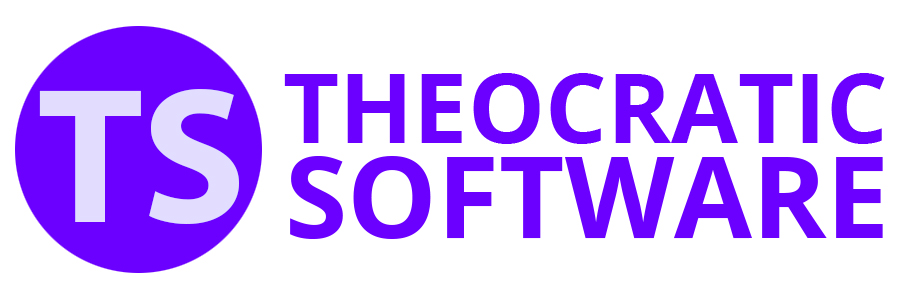Getting Started
Creating the Empty File
Display the Publishers Database and press the hotkey CTRL + E. This will display a File window for you to choose where to create the empty file.
- It uses UTF-8 encoding so it can cope with all supported languages of Meeting Schedule Assistant.
- A row of Column Headings are added (comma separated).
Use this file as your starting point and populate with your assignment history information.
 Meeting Schedule Assistant retains a maximum of 2 years of history and it automatically purges the database once a month.
Meeting Schedule Assistant retains a maximum of 2 years of history and it automatically purges the database once a month.
Further Reading
- Assignment History
This help topic provides all the information you will need to populate the Assignment History text file.