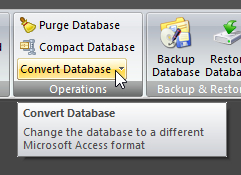Convert Database
|
|
Public Talks comes installed with default databases in two formats:
- Microsoft Access 2003 format (MDB)
- Microsoft Access 2007 / 2010 format (ACCDB)
Converting your database to the newer format is a straightforward process and can be done directly from the DATABASE ribbon panel. Click on the small drop-down arrow:

If you do decide to upgrade to the newer database format then you might also like to consider implementing Database Security.
 See the Support Files help topic if the Convert Database feature is disabled.
See the Support Files help topic if the Convert Database feature is disabled.