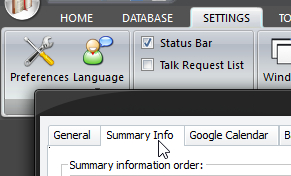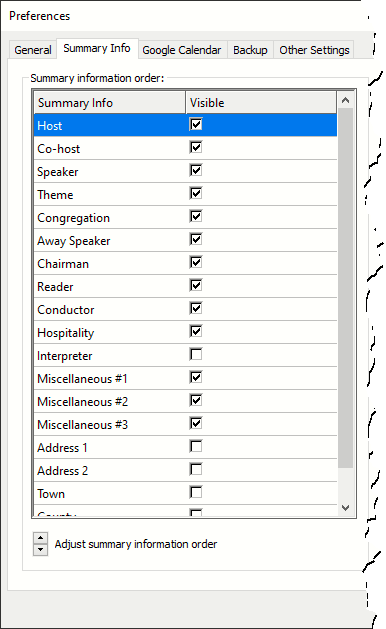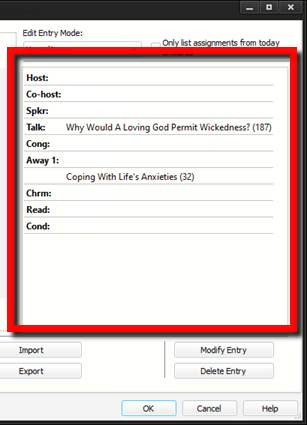|
The summary information is displayed on the Home / Away Talks Maintenance window:
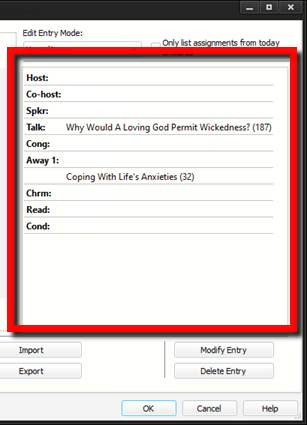 Use this list to adjust how the summary information is displayed. Use this list to adjust how the summary information is displayed.
- Check the appropriate boxes for the details that you want displayed.
Note that the description of the three Miscellaneous assignments can changed on the labels option page.
- If you want to adjust the order in which the information is displayed, click on the row to highlight it, and then use the up / down arrows at the bottom to move the row accordingly.
These settings will be remain until you change them.
|