Menus
Options Menu
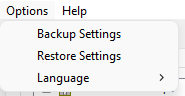
Backup Settings
Use this feature to create a ZIP archive that contains all application settings and report style sheets. Should you update the software or use VisitsRota on another computer you can transfer this file by using the Restore Settings feature.
Restore Settings
Use this feature to restore a ZIP archive created from another VisitsRota session or computer. It will update the application settings and install all archived style sheets.
 Note that any default style sheets held in the archive will be replaced by the latest versions that were installed with the application.
Note that any default style sheets held in the archive will be replaced by the latest versions that were installed with the application.
Language
VisitsRota can be used in several languages.
 Please let me know if you would like to translate VisitsRota into another language. Use the Contacting Me help to do this. I would love to hear from you!
Please let me know if you would like to translate VisitsRota into another language. Use the Contacting Me help to do this. I would love to hear from you!
Help Menu
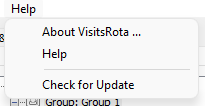
About VisitsRota
Version and contact details can be found here.
Help
Display the help documentation.
Check for Update
This is an easy way to see if there is a new version of VisitsRota available (in the current interface language). Your computer will need to be connected to the Internet to use this feature. It will download the update and start the installation process automatically.
 It is recommended that you periodically check for program updates!
It is recommended that you periodically check for program updates!
