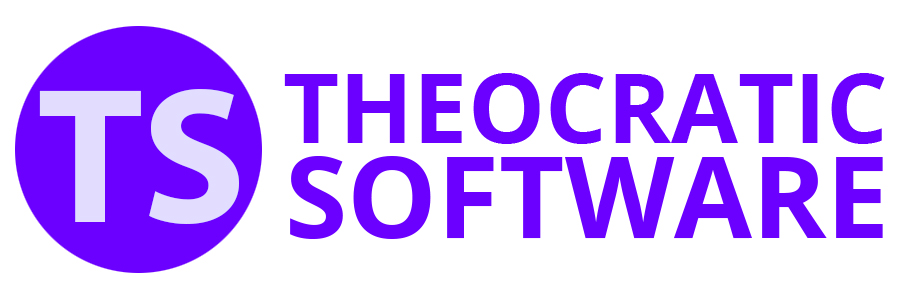Reminders
Click on Reminders to display the Reminders Manager window. From here you can add / edit / delete reminders as needed.
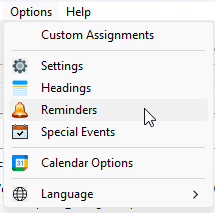
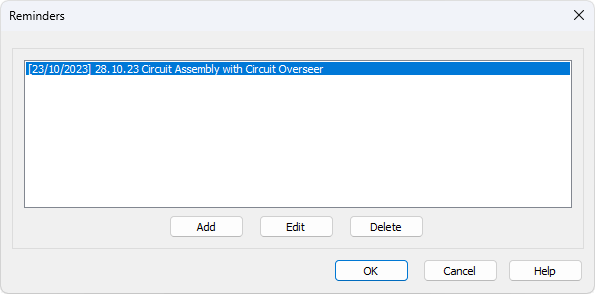
Each reminder is associated with a corresponding meeting week.
The idea is that a pop-up message is automatically displayed as you create your schedules using the editor, and select a meeting date. For example:
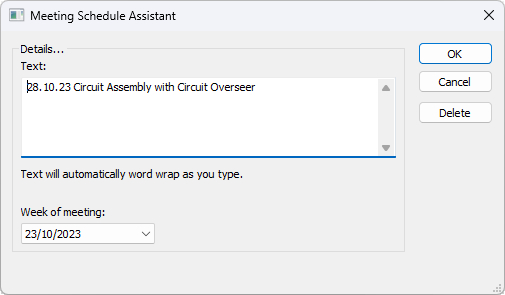
You have the opportunity to:
- Delete the reminder if you no longer need it.
- Leave the reminder as is by clicking OK (it will continue to re-display until deleted).
- Change the date (and optionally the text) of the reminder to another date (useful to recurring reminders).
It is hoped that this reminder facility will be useful to you as you plan ahead with your scheduling.