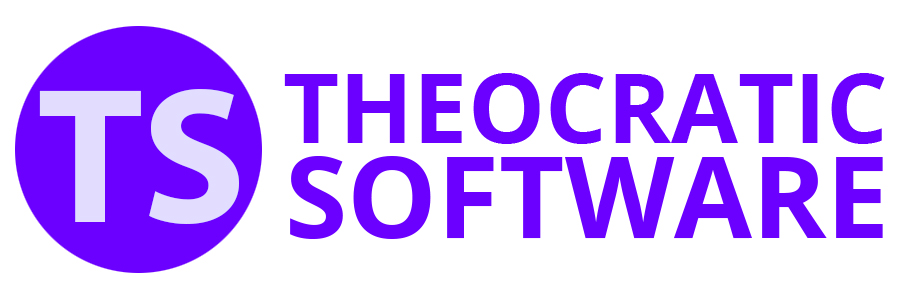Monthly Workbook Data - Volunteering
Thank you for your dedication to supporting the congregation! If you're responsible for preparing the Christian Life and Ministry schedule in your language and are interested in volunteering to assist with providing monthly data, you might find that it doesn't require much additional effort.
Volunteer Requirements
To ensure a smooth workflow, volunteers should be able to allocate time to provide the necessary details on a monthly basis without compromising other commitments.
Volunteer Tasks
Here's a step-by-step guide to your responsibilities:
- Receive the Workbook: Obtain the workbook in your chosen language (either physical or digital).
- Enter Schedule Details: Use the editor to input the following information:
- Song numbers (and custom song text if applicable)
- Themes
- Methods
- Weekly Bible reading
- Student material, references, and study points
- Student settings
- Discussion with video items
- Congregation Bible study material
- Number of minutes
- Watchtower study themes
- Validate Data: Carefully review your entries to ensure accuracy. See the Monthly Workbook Data - Validation help topic for more information about this.
- Update the Active Schedule: Press F7 (or CTRL+F7) while in the editor to update the active schedule detail file.
- Zip and Send: Zip the file and email it to the Meeting Schedule Assistant author for uploading. You can also use CTRL+F7 to automate this process and view a detailed progress log.
Important Note: Only volunteers should use the F7 function. Unauthorized use can lead to data loss.