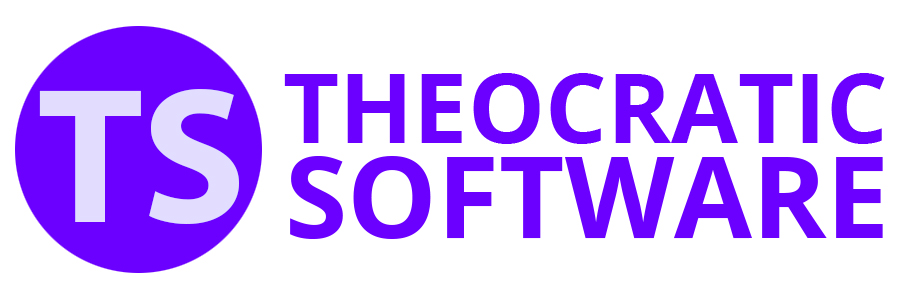Meeting Editor
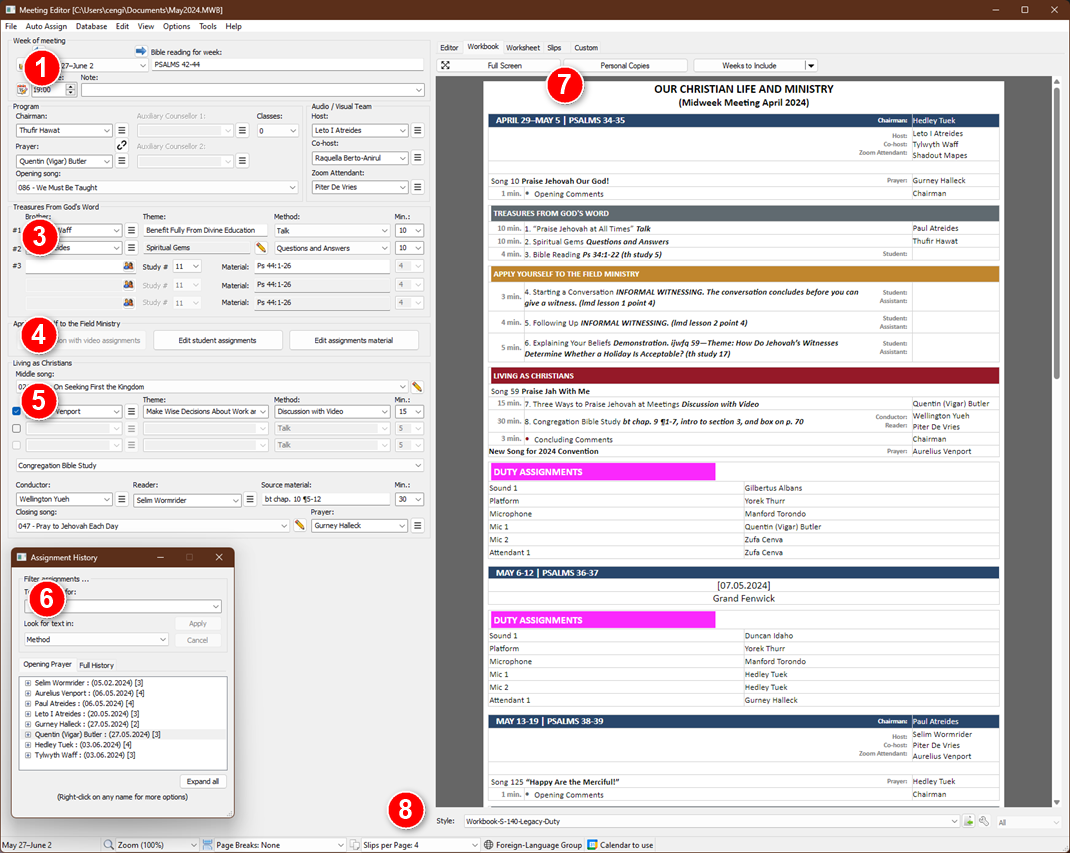
The Our Christian Life and Ministry midweek meeting was introduce in January 2016. As a result, beginning with version 16.0.0 the old Service Meeting editor was replaced with a brand new Meeting Editor. Please review this help topic to familiarize yourself with the Meeting Editor.
The Coordinator of the Body of Elders has been instructed to prepare a schedule for the complete meeting. As a result, there is a lot of information that needs to be entered.
 Your computer screen resolution must be set to a minimum height of 768 pixels. A warning is displayed if this requirement is not satisfied. If your resolution is correct, but you still find that you can't see all of the controls, then please have a look at your operating system text size. If it is set to the default size then it should all fit on. Having said this, it seems that a minimum height of 768 pixels is no longer sufficient for newer versions of Windows. This will not be an issue for you if you have a larger screen.
Your computer screen resolution must be set to a minimum height of 768 pixels. A warning is displayed if this requirement is not satisfied. If your resolution is correct, but you still find that you can't see all of the controls, then please have a look at your operating system text size. If it is set to the default size then it should all fit on. Having said this, it seems that a minimum height of 768 pixels is no longer sufficient for newer versions of Windows. This will not be an issue for you if you have a larger screen.
You should find all the information you need to understand the functionality of the Meeting Editor. The links provided below will take you to the respective topics.
Menu System
The Meeting Editor includes a comprehensive set of menus. Click on the links below to learn more about each menu and their available features:
- File Menu
This help topic provides details about the Meeting Editor's File menu.
- Auto Assign Menu
This help topic provides details about the Meeting Editor's Auto Assign menu.
- Database Menu
This help topic provides details about the Meeting Editor's Database menu.
- Edit Menu
This help topic provides details about the Meeting Editor's Edit menu.
- View Menu
This help topic provides details about the Meeting Editor's View menu.
- Options Menu
This help topic provides details about the Meeting Editor's Options menu.
- Tools Menu
This help topic provides details about the Meeting Editor's Tools menu.
- Help Menu
This help topic provides details about the Meeting Editor's Help menu.
It also has a Context Menu.
Sections
The main editor can be divided up into 8 sections:
- Section 1: Week of meeting
This help topic provides details about the Week of the Meeting section of the Meeting Editor.
- Section 2: Program
This help topic provides details about the Program section of the Meeting Editor.
- Section 3: Treasures From God's Word
This help topic provides details about the Treasures from God's Word section of the Meeting Editor.
- Section 4: Apply Yourself to the Field Ministry
This help topic provides details about the Apply Yourself to the Field Ministry section of the Meeting Editor.
- Section 5: Living as Christians
This help topic provides details about the Living as Christians section of the Meeting Editor.
- Section 6: Assignment History
This help topic provides information about the Assignment History feature and how to get the best use out of it with the Meeting Editor.
- Section 7: Preview Mode
This help topic provides brief information about each of the preview modes that are available in the Meeting Editor.
- Section 8: Styles and other settings
This help topic shows you how to change the schedule style and explains how to adjust the details included on the S-89 Assignment Slips.