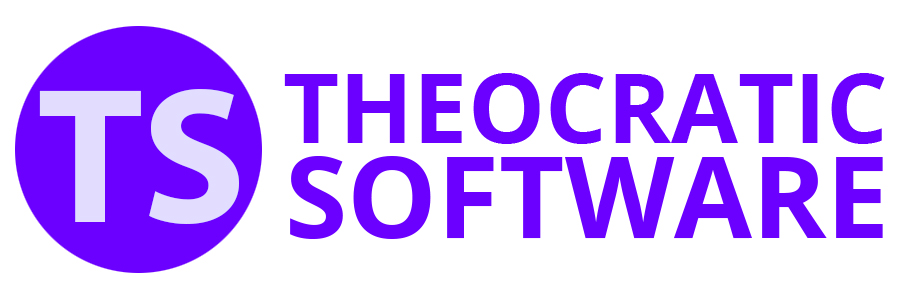Section 3: Treasures From God's Word
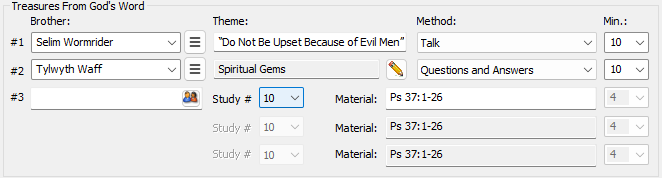
 Learn more about section three by looking through the rest of this help topic. Or, as an alternative, click on the menu item you are interested in on the screenshot above.
Learn more about section three by looking through the rest of this help topic. Or, as an alternative, click on the menu item you are interested in on the screenshot above.
Treasures Items
There are two Treasures' items each week. The first is usually a talk. The exception is when a new Bible Book is being discussed in which case the Introductory Video is watched. The second item is always questions and answers. Use the dropdown lists to specify who is going to handle each item.

The brothers listed here are those who have the Treasures / Gems assignments in the Publishers Database.
 You can type in a different name if you need to, or you can use the Assignment History feature to make your selection.
You can type in a different name if you need to, or you can use the Assignment History feature to make your selection.
Review Question
 Press the pencil button to add / edit the assigned review question for the meeting. Click the link to learn more about how to use review questions.
Press the pencil button to add / edit the assigned review question for the meeting. Click the link to learn more about how to use review questions.
Bible Reading Student
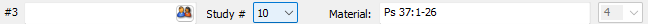
Clicking the students symbol will display the Student Selector window. Click the link to learn about how to get the most out of this pop-up window.
The brothers listed here are those who have the Student - Bible Reading assignment in the Publishers Database.
Bible Reading MaterialInput the information as provided in the Meeting Workbook for the Bible Reading assignment.
Study NumberThe study number can't be changed for Bible Reading items on this window. It can be adjusted on the Student Material window. |