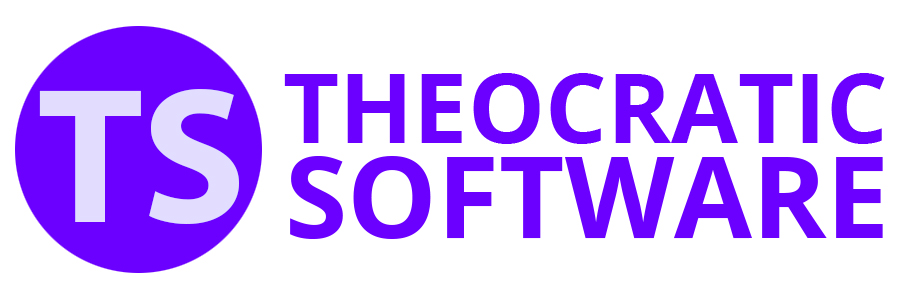Managing Review Questions
 Press the question mark button to add / edit the assigned review question for the meeting. It displays the following window:
Press the question mark button to add / edit the assigned review question for the meeting. It displays the following window:
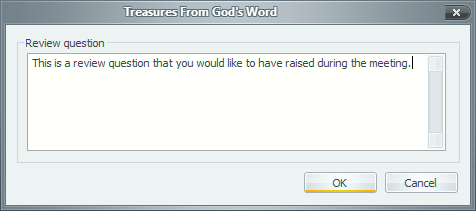
Up until recently a review question was provided from the Branch via a lma answer sheet. These sheets are no longer provided. The feature has been left in the editor because you might want to add your own question for review (related to the meeting material).
This feature has been provided for use on the Chairman Worksheet. The worksheet templates provided will display this information if it has been provided in the Opening Comments section. Example:
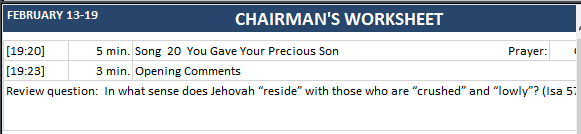
In addition, if you updated the assignment history when you entered the review questions then the worksheet will also show the following weeks question in the Closing Comments section. Example:
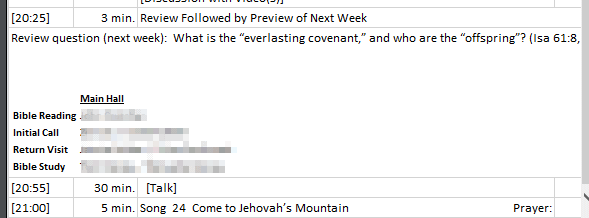
Finally, two CSS styles have been made available for customizing the look and feel of the text:
.textReviewQuestionLabel {
}
.textReviewQuestion {
}