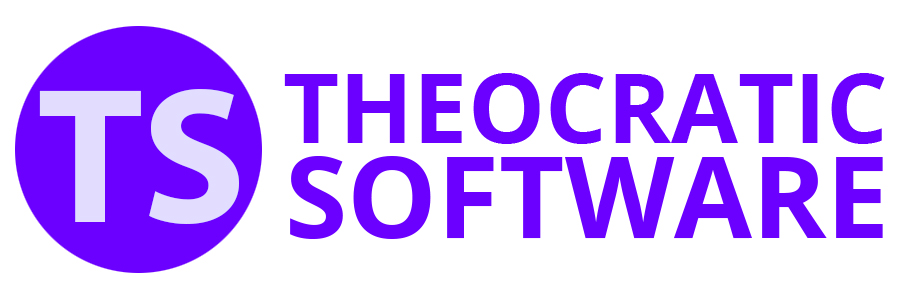Section 2: Program
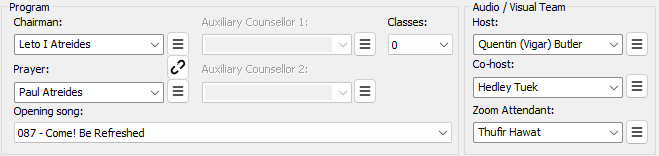
 Learn more about section two by looking through the rest of this help topic. Or, as an alternative, click on the menu item you are interested in on the screenshot above.
Learn more about section two by looking through the rest of this help topic. Or, as an alternative, click on the menu item you are interested in on the screenshot above.
Chairman | Prayer
Use the dropdown lists to specify who is going to be the chairman for the meeting and who will open the meeting in prayer.
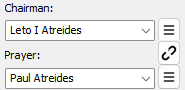
The brothers listed here are those who have the Midweek Chairman / Midweek Prayer assignments in the Publishers Database.
 You can type in a different name if you need to, or you can use the assignment history feature to make your selection.
You can type in a different name if you need to, or you can use the assignment history feature to make your selection.
Linking Chairman and Opening Prayer
You can link both the Chairman and Opening Prayer assignments together. Click the button to toggle the link on or off.
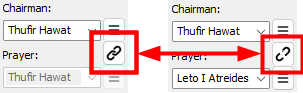
The Opening Prayer assignment will automatically stay in sync as you select a name from the Chairman dropdown list or key-in a new name.
The link setting is remembered and becomes the default for scheduling future weeks.
 You will need to temporarily deactivate the link if you need to use the Swapping Assignments tool with the Opening Prayer assignment.
You will need to temporarily deactivate the link if you need to use the Swapping Assignments tool with the Opening Prayer assignment.
Auxiliary Counsellor
The Auxiliary Counsellor options are only enabled if you are having one or two additional classrooms during the meeting.
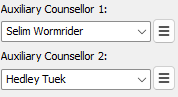
The brothers listed here are those who have the Auxiliary Clasroom Counsellor assignment in the Publishers Database.
 You can type in a different name if you need to, or you can use the assignment history feature to make your selection.
You can type in a different name if you need to, or you can use the assignment history feature to make your selection.
Classes
Each meeting can cater for one or two additional classrooms. Select as necessary.
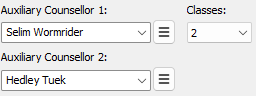
Audio / Visual Team
Use the dropdown lists to specify who will be the Host, Co-host and Zoom Attendant.
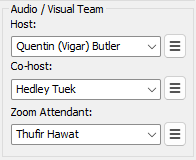
The brothers listed here are those who have the Host, Co-host and Zoom Attendant assignments in the Publishers Database.
 You can type in a different name if you need to, or you can use the assignment history feature to make your selection.
You can type in a different name if you need to, or you can use the assignment history feature to make your selection.
Opening song
Use the dropdown list to specify the opening song.
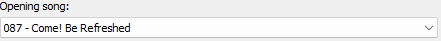
 Note that you can type the first 3 digits to quickly jump to the song in the list. E.g: 001, 010, 100.
Note that you can type the first 3 digits to quickly jump to the song in the list. E.g: 001, 010, 100.