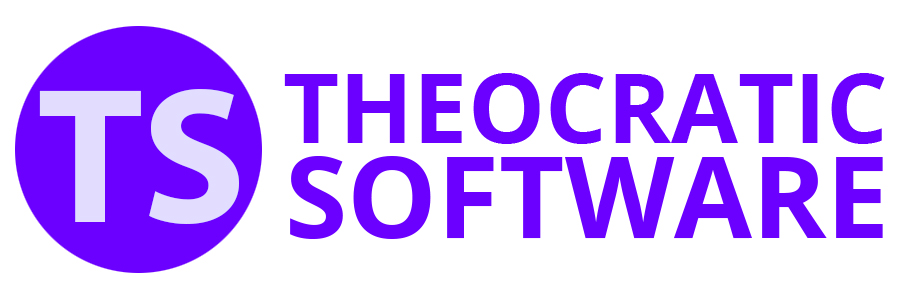Edit Menu
Overview of the Assignments Editor Edit Menu:

 Learn more about the Edit Menu by looking through the rest of this help topic. Or, as an alternative, click on the menu item you are interested in on the screenshot above.
Learn more about the Edit Menu by looking through the rest of this help topic. Or, as an alternative, click on the menu item you are interested in on the screenshot above.
Let’s explore its essential features:
Report Settings
This setting was previously called Export Settings. It has been renamed Report Settings and moved to a new Edit menu from version 19.0.3 onward.
Accesses the report settings dialogue directly. This is also a quick way of previewing schedules and copying to Microsoft Word.
 Note that a different settings dialogue is displayed when you are in Duty Slip mode.
Note that a different settings dialogue is displayed when you are in Duty Slip mode.