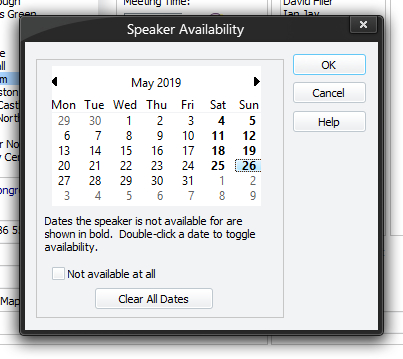Speaker Availability
Overview
You can set the availability for any speaker in any congregation. However, this feature is primarily designed to help you manage your away speakers during the year. As they are not always available for being assign talks. Possible reasons:
- Going on holiday.
- Extended period of sickness.
- Temporary inactivity
You can make note of their circumstances in Public Talk database using this feature. If used efficiently this feature will make sure you don’t make assignments for talks for brothers that are not available for some time and for some reason.
How to Use
Step One
Select your congregation from those available on the Congregations maintenance page. Then select one of your away speakers to enable the Availability button. Now proceed to step two.
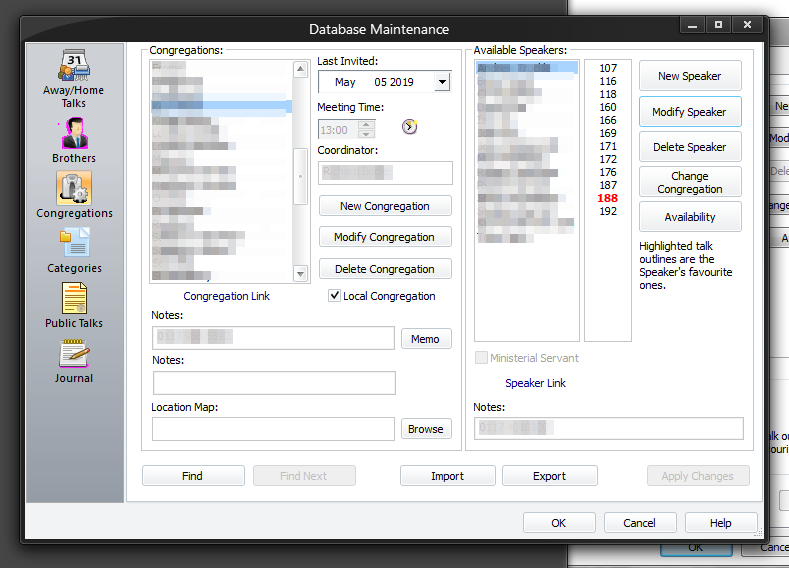
Step Two
|
Double-click the dates where this brother is not going to be available. The example on the left shows that this brother is not available for the month of May. The example used Saturdays and the Sundays only but feel free to double click all the weekdays if you like. You can also click Not available at all. This will make the brother temporarily unavailable until you unmark this box. |
Repeat step two for each brother as required. Once you have set up or adjusted the availability settings, go to Add or Modify talk assignments and you will see how Public Talks takes notice of these settings by showing these unavailable speakers in red.