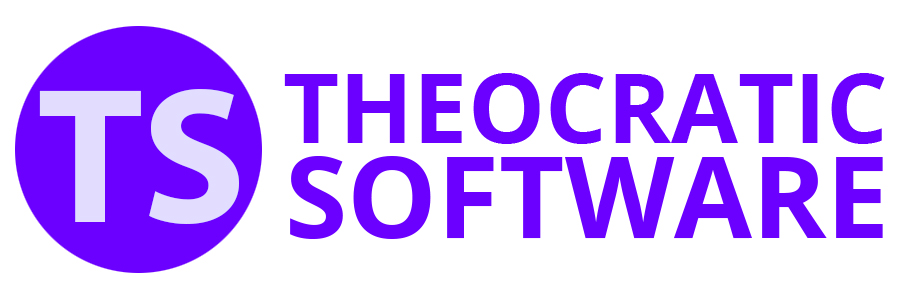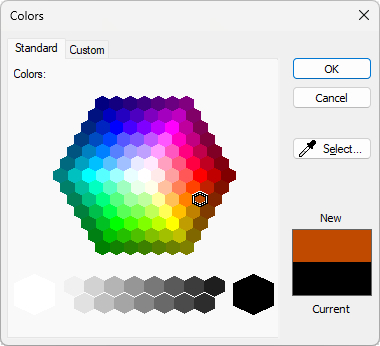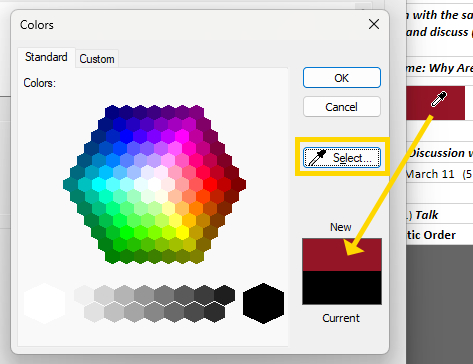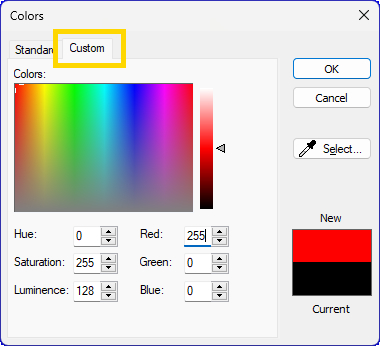Notes: Hotkeys
You can change the style of the text in Notes / Comments by using HTML syntax (like bold or italic).
Several hotkeys are available make this easier.
 You can use any valid HTML syntax in the notes.
You can use any valid HTML syntax in the notes.
Bold Text
Hotkey: CTRL + B
Wraps the selected text with <b> ... </b> tags to display it in bold on the worksheet.
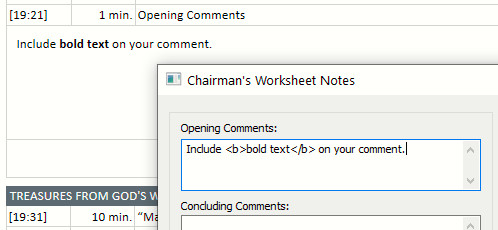
Italic Text
Hotkey: CTRL + I
Wraps the selected text with <i> ... </i> tags and displays it in italic on the worksheet.
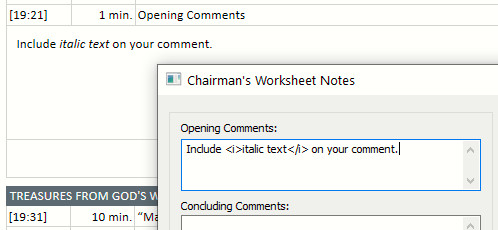
Text Colour
Hotkey: CTRL + F
Wraps the selected text with <font color="#nnnnnn"> ... </font> tags and displays it in your chosen colour on the worksheet.
 #nnnnnn is the hexadecimal HTML colour code but you can also use colour descriptions like Red, Blue or Green.
#nnnnnn is the hexadecimal HTML colour code but you can also use colour descriptions like Red, Blue or Green.
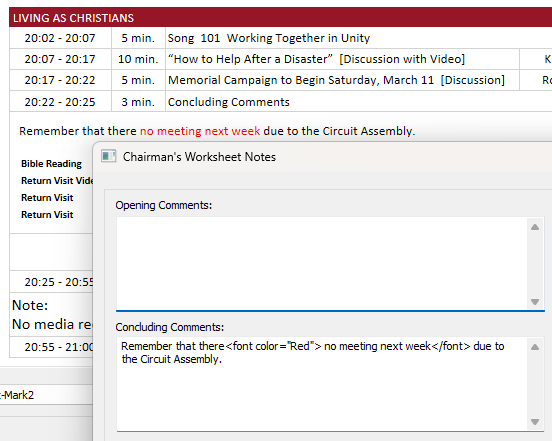
|
Pressing CTRL + F will display this Colour Selection window:
There are three ways to select the colour you want:
|