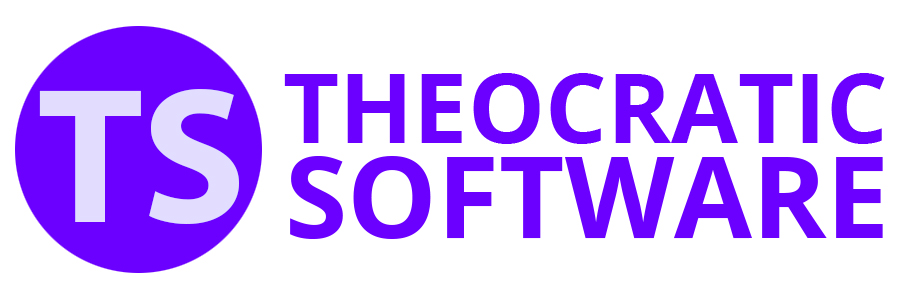View Menu
Overview of the Assignments Editor View Menu:

 Learn more about the View Menu by looking through the rest of this help topic. Or, as an alternative, click on the menu item you are interested in on the screenshot above.
Learn more about the View Menu by looking through the rest of this help topic. Or, as an alternative, click on the menu item you are interested in on the screenshot above.
Let’s explore its essential features:
Refresh
Use this to update the schedule preview on the right on demand.
Zoom
You can enlarge or reduce the view of the schedule. Look here for more details.
 This menu is only enabled when you are using the Assignments Editor in Preview mode.
This menu is only enabled when you are using the Assignments Editor in Preview mode.