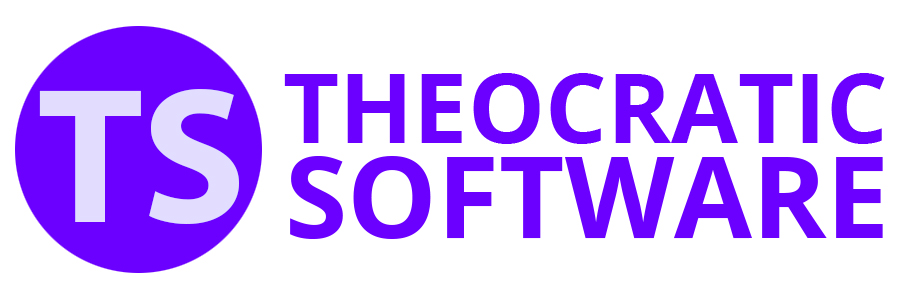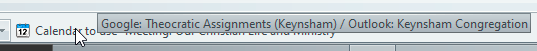Options Menu
Overview of the Assignments Editor Options Menu:

 Learn more about the Options Menu by looking through the rest of this help topic. Or, as an alternative, click on the menu item you are interested in on the screenshot above.
Learn more about the Options Menu by looking through the rest of this help topic. Or, as an alternative, click on the menu item you are interested in on the screenshot above.
Let’s explore its essential features:
Calendar Options
Displays the Calendar Options window. This window can also be accessed from within the Meeting Editor and the applications main Options menu.
|
|
Columns
Displays the Columns window. This window allows you to adjust the order of the columns in the Assignments Editor and Schedules.
 You can also use this window to indicate any columns you want hidden from the printed or exported schedule. Click on the link for full details.
You can also use this window to indicate any columns you want hidden from the printed or exported schedule. Click on the link for full details.