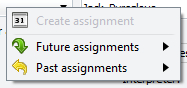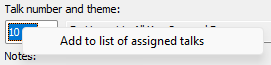Editing Away Talk Entries
|
|
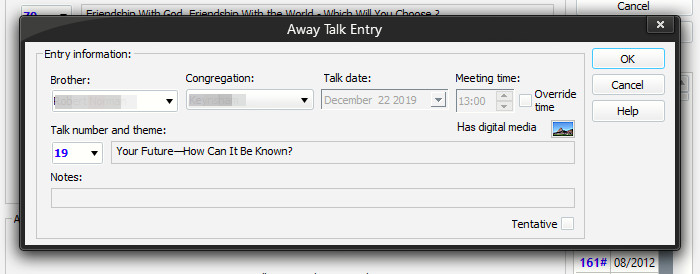
If you are creating a new away talk entry, then all fields will be empty apart from the date. When modifying an entry, the current details will be displayed for you to change (as in the screenshot above) You must dismiss the window by pressing the OK button in order to save your changes to the database.
To learn more about the features of this property page, glance down the table below or highlight the control you are interested in by clicking on the screenshot above.
Use the drop-down list to select the brother who will be giving this public talk. If the brother is not displayed in the list, it may be that you have not yet selected the congregation he is from. Otherwise, you must add him using the Congregations maintenance page.
Brothers who are appointed as Ministerial Servants will be shown in your chosen colour (see Preferences).
|
|
Use the drop-down list to select the congregation that the talk is being given in.
If the congregation is not present, then you must add it using the Congregations maintenance page.
|
|
This displays the date of this away talk. The date field is always disabled. The date shown here is the same as the one for the Home Talk Entry that this away talk is being added to or modified from.
The meeting time is set automatically by the application and takes into account the talk date and known meeting time details for the selected congregation.
There are a few circumstances (for example, the visit of the Circuit Overseer) that may require a change in meeting time. Use this option to cater for this.
Use the drop-down list to select the assigned talk number. The theme gets displayed automatically.
If the public talk outline number is not present, then you must add it using the Public Talks maintenance page.
|
Add to list of assigned talks This is only enabled when the talk number is not yet included in the speakers list of assigned talks. This is a quick way to add this talk number to his list. It saves you having to go to the Congregations maintenance page to do it. After you select the menu item, it will ask you to confirm that you want to add the talk number to the selected speaker. If you answer with Yes, it will automatically add this talk number to his list of talks. |
This displays any available notes for the currently selected brother.
Set this option if you have not yet confirmed the away talk assignment. Tentative assignments can be highlighted in a separate text colour on some of the reports that can be generated. Once you have confirmed the assignment details, unset the option.
It is entirely optional to use this feature.