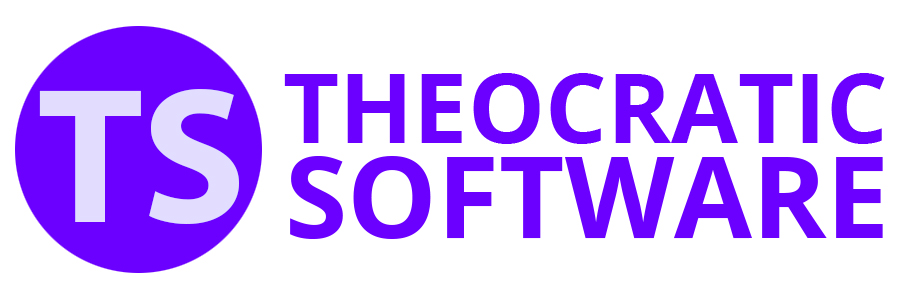Settings
Meeting Schedule Assistant has a comprehensive range of available Settings to tailor the application to your specific requirements.
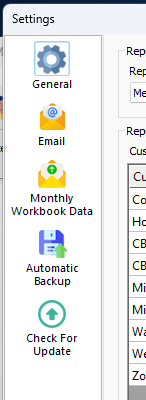 General
General
These settings manage how Meeting Schedule Assistant will behave. It determines what information gets displayed on the schedules and how the schedule dates get calculated. All of these options also get saved with the schedules.
It is possible for Monthly Data Volunteers to configure the software to automatically email the data ZIP archives to me.
Monthly Workbook Data
Are you a Monthly Data Volunteer? Specify where you want the Meeting Editor to save the exported data ZIP archives. And it is also possible to configure the software to automatically email the data ZIP archives to me.
Automatic Backup
Sometimes we find ourselves in a disaster recovery situation. Configure Meeting Schedule Assistant to make automatic backups of important data. If you keep these backups duplicated on an external drive then it some be fairly easy to get back up and running!
Check For Updates
You can get Meeting Schedule Assistant to automatically check for a new version. This way you can guarantee that you have the latest features and updates.