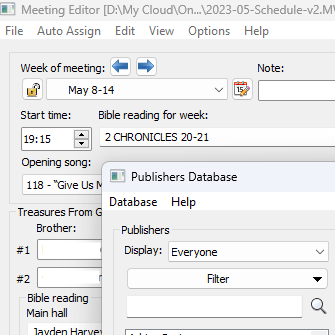Meeting Schedule Assistant 23.3.0 is now available
There have been seven updates to the software since the last newsletter. And now there is another. 😊These interim versions were announced on my Telegram social media channel. You may have noticed that I have decided to drop support for the Instagram social media channel. It did not have manyContinue Reading
Meeting Schedule Assistant — Printing and saving to PDF
In this short video tutorial we show you how easy it is to print your schedules (or save them to PDF) with the new WebView2 browser control in Meeting Schedule Assistant.Continue Reading
Bulk Exporting S-89 PDF with PDF-XChange Editor
Meeting Schedule Assistant 23.0.5 or newer can export S-89 data to text files. The text can can be processed in bulk using PDF-XChange Editor to create PDF slips using the official templates. This short video (no audio) shows you how to do this. Find out more: Exporting S-89 Data.Continue Reading
Configuring Check for Update
This short tutorial shows you how easy it is to configure the Check for Update feature in Meeting Schedule Assistant.Continue Reading
How to hide song titles on the S-140 schedule in Meeting Schedule Assistant
This video explains how to adjust the CSS/XSL documents so that you can hide the song titles from your S-140 schedules.Continue Reading
Change the S-140 template from 24hour to 12hour format using Windows 7
This explains how to change your XSL template so that you can use 12 hour format instead of 24 hour format.Continue Reading
How to remove borders from your S-140 schedule
This explains how to remove the borders from your S-140 schedule.Continue Reading
How to print a S-140 schedule to Microsoft Word DOCX format
You can’t directly print your schedules to the DOCX format. But what you can do is print them to PDF and then use the website http://pdf2docx.com/ to convert it into a decently formatted DOCX file.Continue Reading