
The information below details the Cookie and Privacy policy that this website adheres to.
Cookies
This site uses cookies – small text files that are placed on your machine to help the site provide a better user experience.
How are cookies used?
In general, for:
- Retaining user preferences.
- Storing information for things like shopping baskets.
- Providing Anonymous tracking data to third party applications like Google Analytics.
As a rule, cookies will make your browsing experience better.
Disabling cookies
You may prefer to disable cookies on this site and on others. In this case, the most effective way to do this is to disable cookies in your browser.
Consult the Help section of your browser or take a look at the About Cookies website which offers guidance for all modern browsers.
Facebook Integration
I have a Facebook page specifically for Theocratic Software. The choice to like or subscribe to the page is entirely up to you.
Contact Form / Support Forums
Any personal information you input through the Contact Form or Support Forum is temporarily stored for administrative purposes and can be removed upon request. Also, we have issue tracker specifically designed for Meeting Schedule Assistant which is hosted on GitHub.
Comments
Your name, email address and ip address are stored in the database when you add a comment to any page or post. Only your name is visible to the public.
Note that you can associate an avatar with your comments. See Gravatar website for more details.
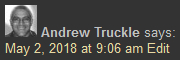
All comments are moderated before they are made visible to the public.
Newsletter
The Newsletter is managed through MailChimp, which adheres to GDPR regulations. The information you provide will be stored on Mailchimp servers and will solely be utilized for sending you newsletters regarding software updates (or occasional polls).
