
Table of Contents
I am pleased to announce that there is a new version of Meeting Schedule Assistant now available.
User Reviews
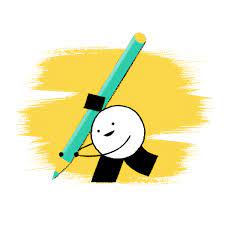
A big thank you to those of you who have been able to submit a software review.
Reviews can be submitted at any time by navigating to the User Reviews section on the website. Feel free to write your review in your native language if that is your preference.
What’s New
We continue with our ongoing efforts to improve the software and add new features for the Public Talk Coordinator. Please have a look through the Revision History to see a comprehensive list of all changes.
Public Talk Categories
Redesigned the Public Talks window to display the category for each outline. It now includes a category filter, allowing you to limit the displayed list of outlines to a specific category:
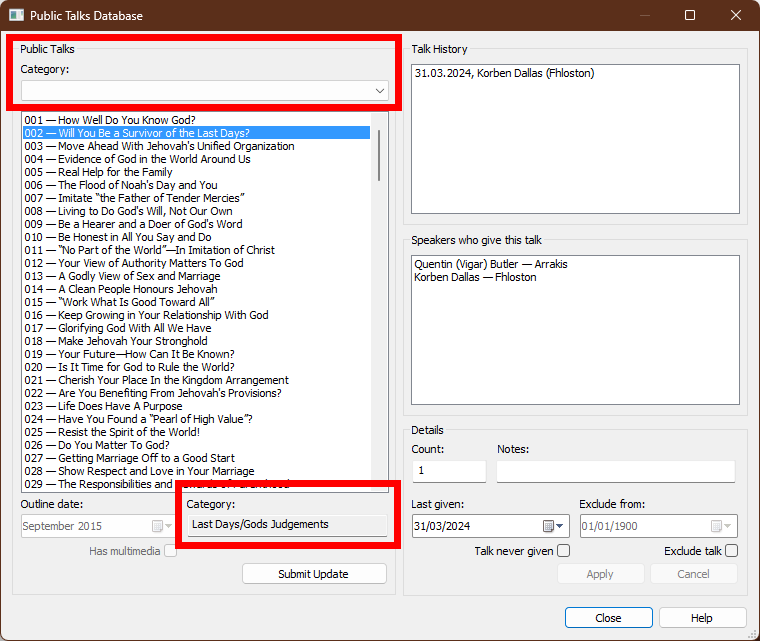
And you can now indicate changes to a public talk outline category using the Submit Update tool:
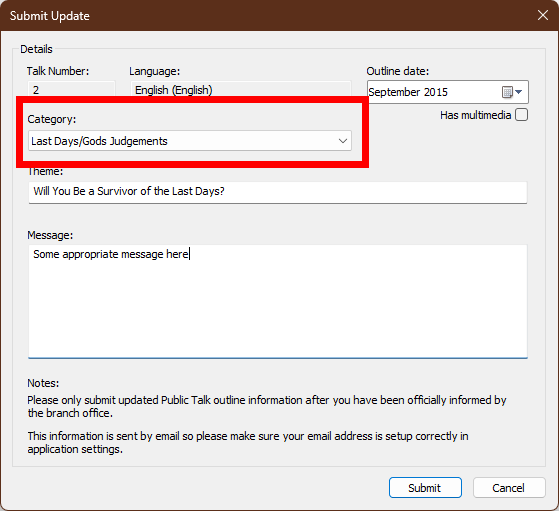
We have also updated the Weekend Meeting Editor to display the category for each outline. And it now includes a category filter, allowing you to limit the displayed drop-down list of outlines to a specific category:
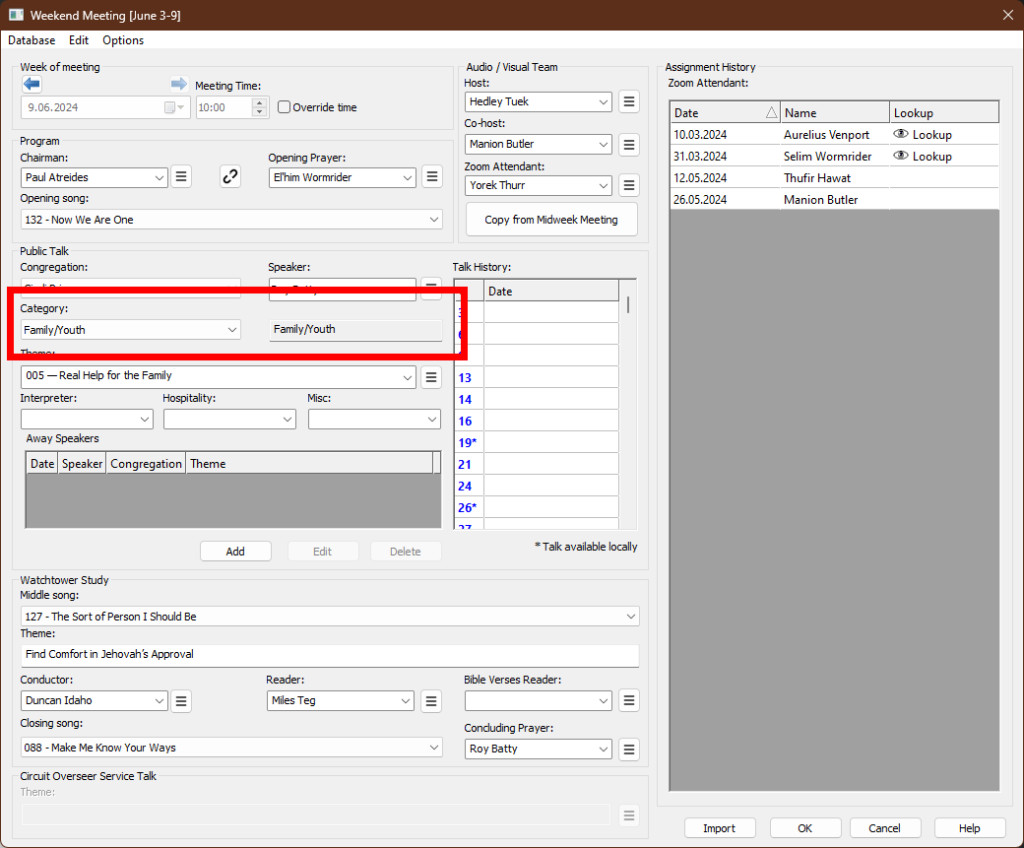
Script Editor
Several improvements have been made to the Script Editor:
- Added the ability to indent / outdent the selected text.
- Added the ability to set / clear the Windows Operating System (OS) read-only attribute from the file being edited.
- The current line is now highlighted with a light grey background.
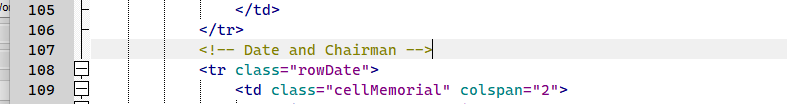
- All selected text will now display like this when the editor has focus:
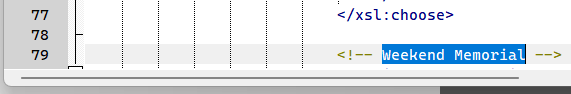
Bug’s Fixed
A number of bugs have been identified and addressed in this release:
- The highlighted text occasionally becomes unreadable due to the low contrast between the text colour and the highlight colour when using the Find/Find Next feature in the Script Editor. (GitHub discussion)
- The Database Report Viewer was not updating the display when a different template was selected from the list. This bug affected both the Congregation and Public Talk database viewers.
- Fixed a regression where the following features were no longer working as expected:
- Assignments Editor – Full Screen.
- Assignments Editor – Availability Report.
- Meeting Editor – Full Screen.
- Meeting Editor – Printing Personal Copies.
Latest Download

Supported Operating Systems
- Windows 10
- Windows 11
Deprecated Operating Systems
These operating systems are no longer supported:
- Windows 7 (Service Pack 1)
- Windows 8.1
You can still download the last supported version of Meeting Schedule Assistant (which was 23.1.0) from here. But this version is no longer maintained. You are encouraged to use version 23.1.1 or higher.

Supported Operating Systems
- Windows 10
- Windows 11
Deprecated Operating Systems
These operating systems are no longer supported:
- Windows 7 (Service Pack 1)
- Windows 8.1
You can still download the last supported version of Meeting Schedule Assistant (which was 23.1.0) from here. But this version is no longer maintained. You are encouraged to use version 23.1.1 or higher.
Setup the software to update automatically or upgrade by using the Check for Update feature from the Help menu.
