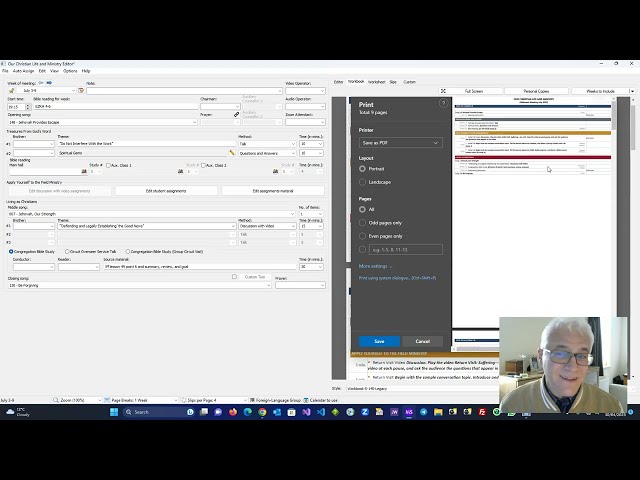
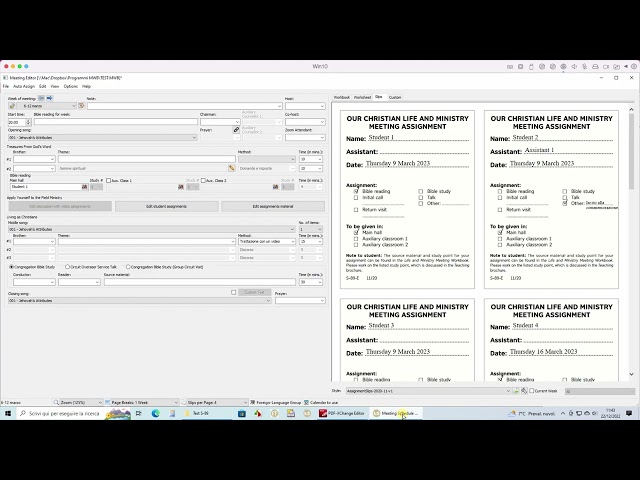
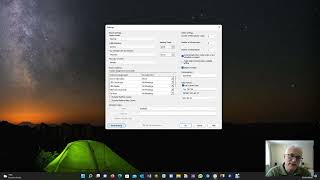
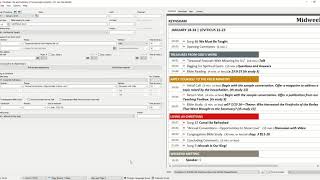



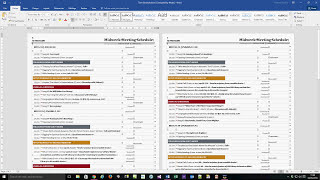
How to hide song titles on the S-140 schedule in Meeting Schedule Assistant
Change the S-140 template from 24hour to 12hour format using Windows 7
How to remove borders from your S-140 schedule
How to print a S-140 schedule to Microsoft Word DOCX format
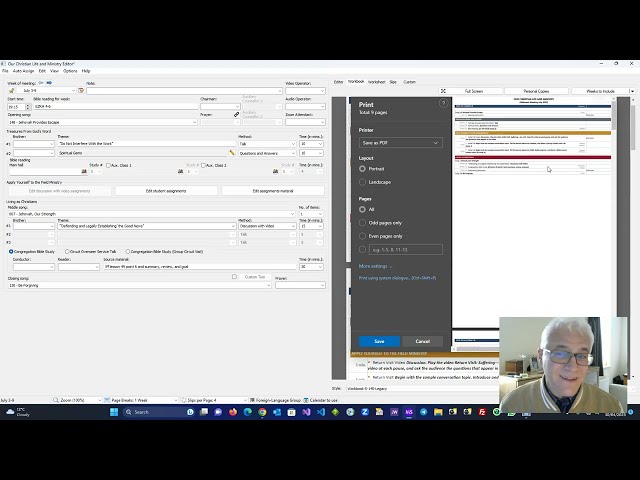
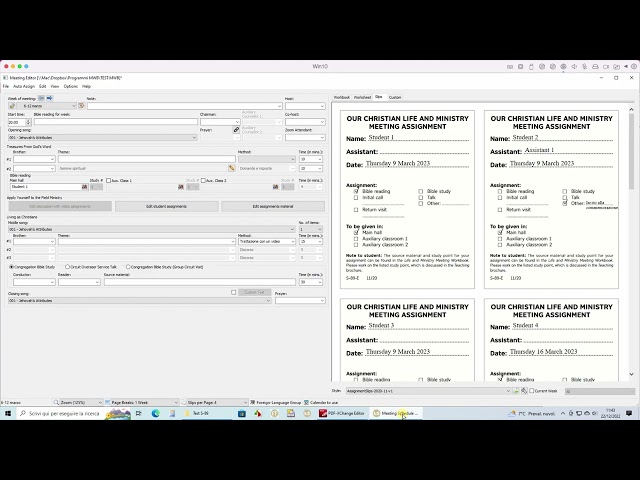
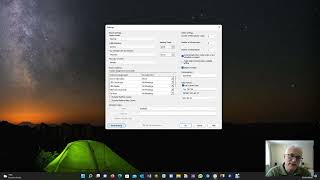
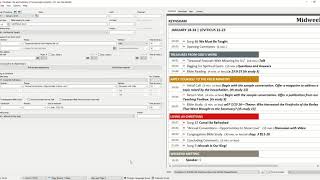



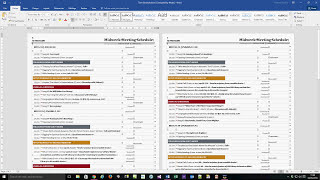
Copyright © 2002 - 2024 Andrew Truckle. All Rights Reserved. Some images from Freepik.com.