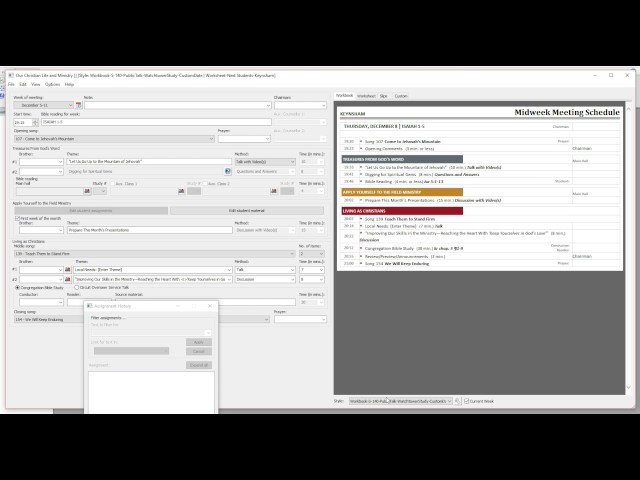
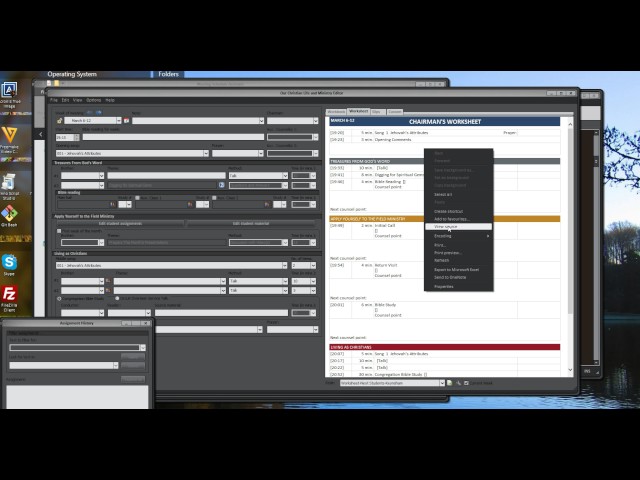
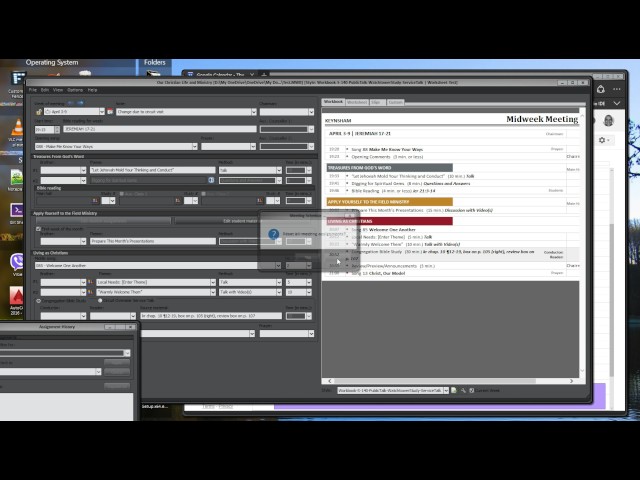
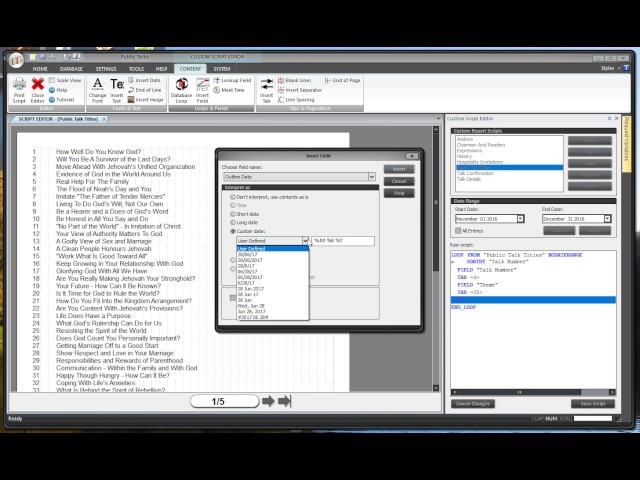
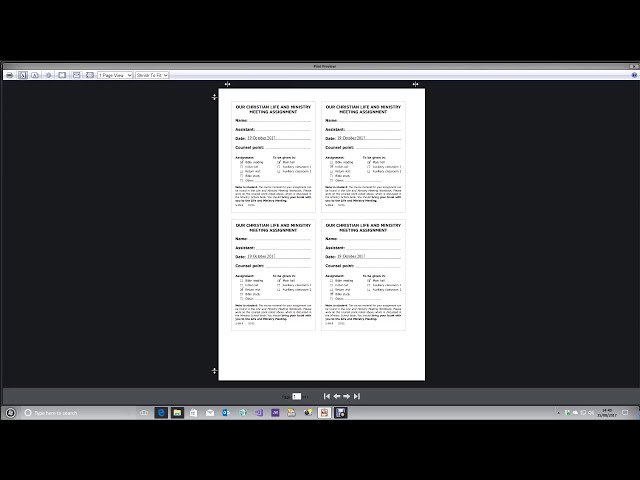
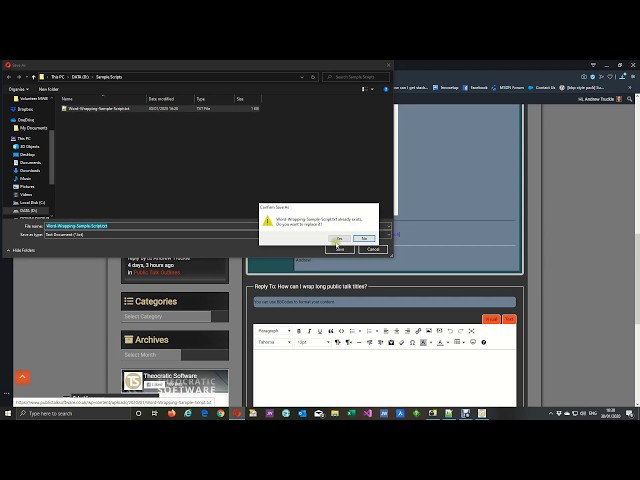
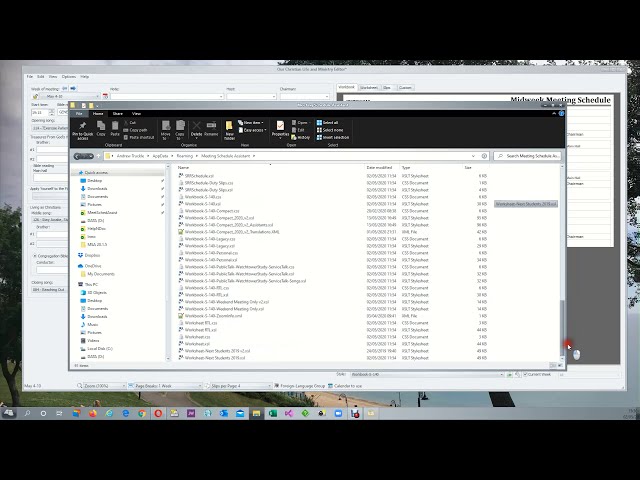
Using Custom Dates on S-140 Schedule
Changing the date of your meeting
CRS Tutorial – Loops and Fields
How to import a sample script into the editor
Using start times instead of end times on your S-140 schedule
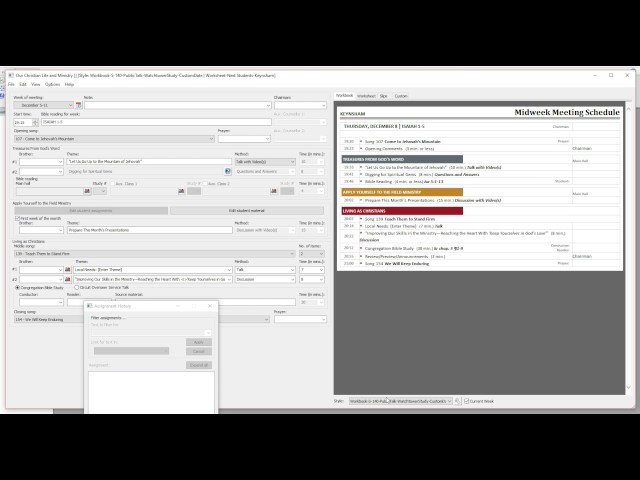
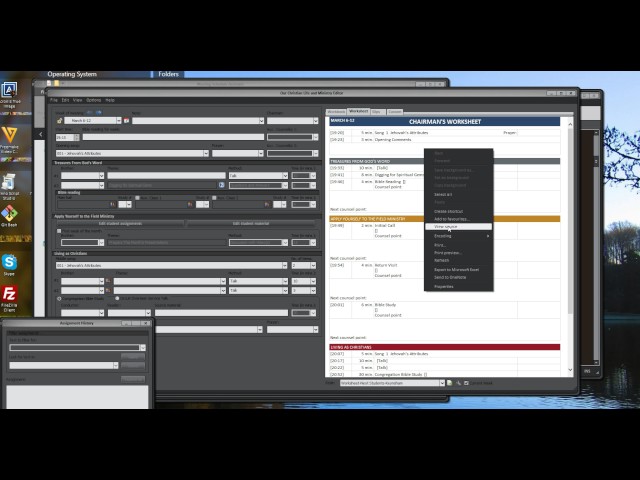
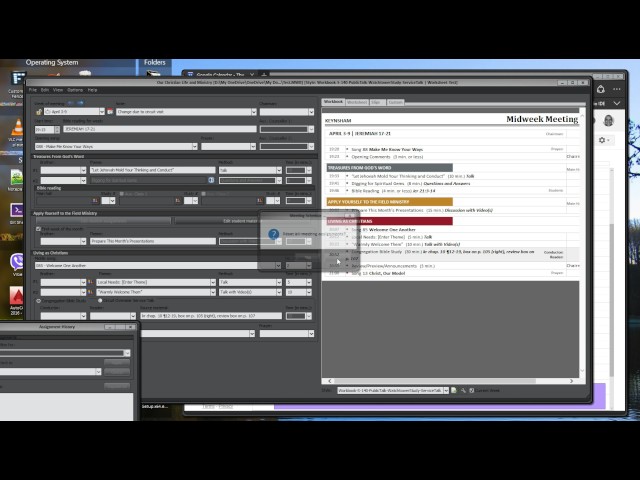
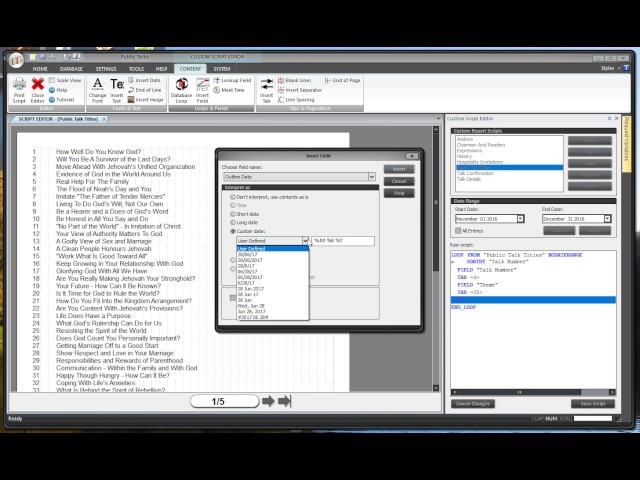
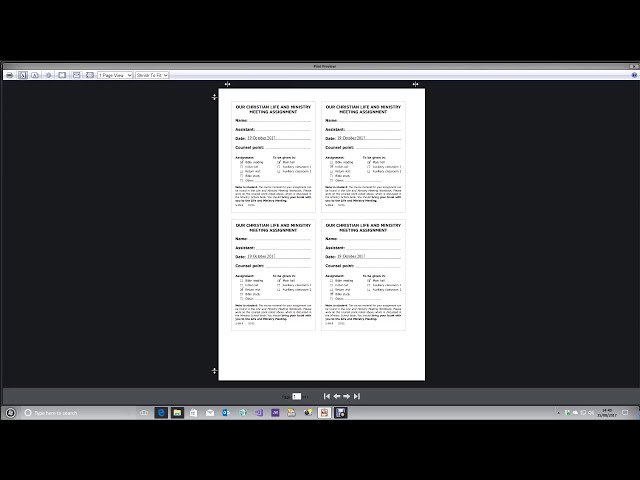
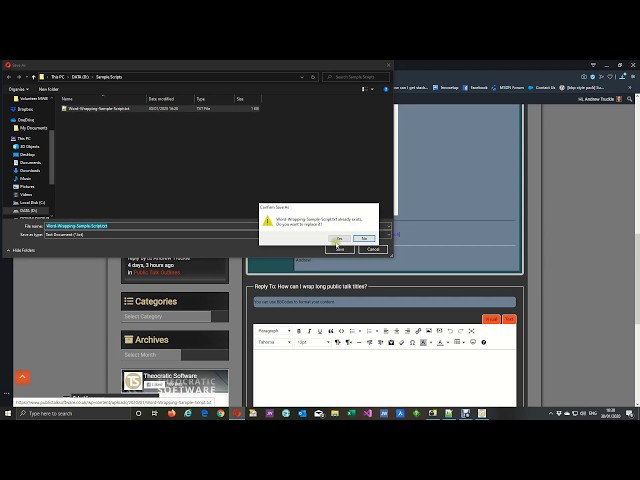
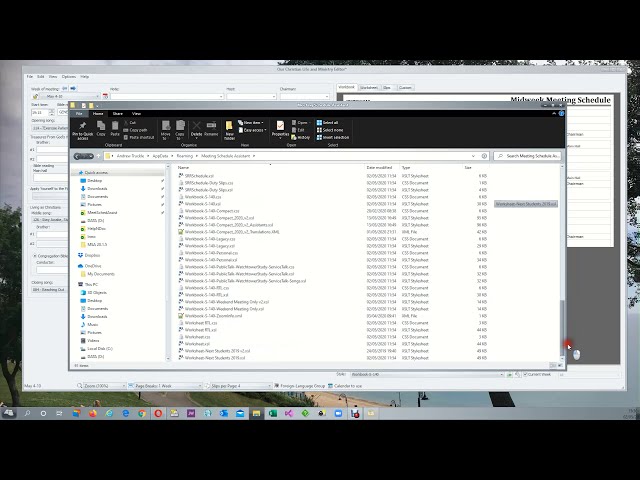
Copyright © 2002 - 2024 Andrew Truckle. All Rights Reserved. Some images from Freepik.com.