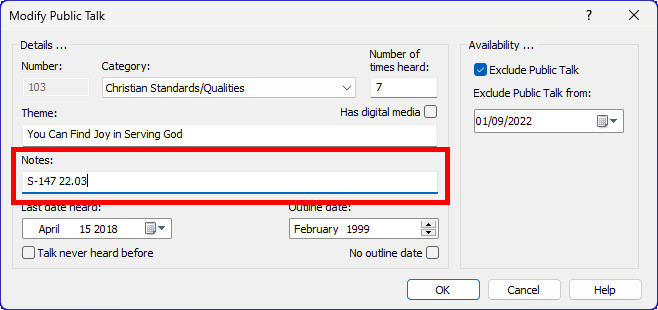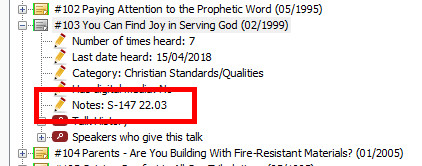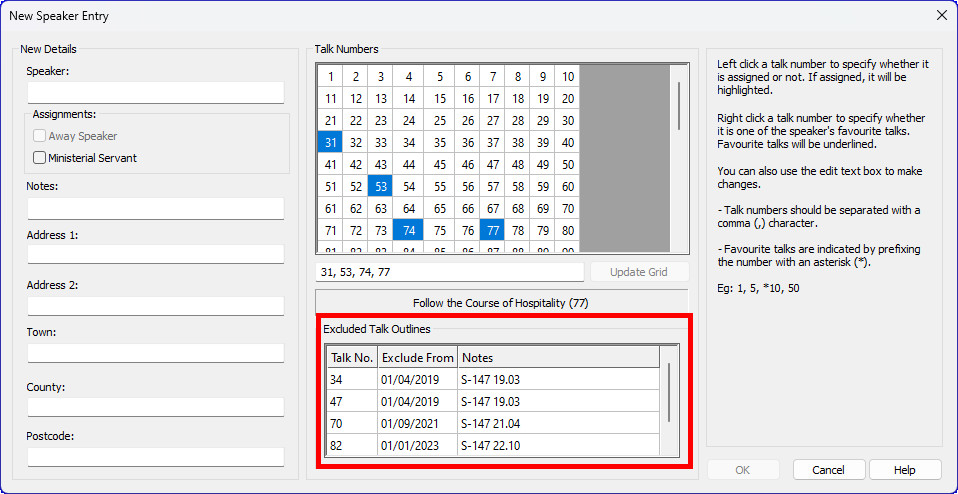I am pleased to announce that there is a new version of Public Talks now available.
Table of Contents
What’s New
Some improvements have been made to the user interface.
Public Talk Titles — Notes Field
A Notes field has been added to the Public Talk Titles database table. This new field can be managed on the Add / Modify Talks window. Your database will be automatically upgraded when you start the software.
This field can be used in any way you like. For example:
- Noting the S-147 Reference indicating when the public talk was taken out of circulation.
This new field is also displayed on the Public Talks maintenance page:
Other areas of the Public Talks maintenance page have been updated to include the Notes field:
You can use this new field in your custom report scripts. For example:
LOOP FROM "Public Talk Titles" NODATERANGE WHERE "Exclude" IS "-1" SORTBY "Talk Number" TEXT "Talk #:" TAB =3> FIELD "Talk Number" TAB =6> FIELD "Theme" TAB =28> TEXT "Reference: " FIELD "Notes" EOL END_LOOP
Speaker Entry Window
The Speaker Entry window has had an upgrade too:
- The help panel has been moved over to the right.
- A new scrollable list of excluded public talks has been included. This is primarily to act as a memory aid.
Bug Fixes
Fixed issued with displaying Away / Home Talks maintenance window and Invalid Cursor State error message.
Latest Download
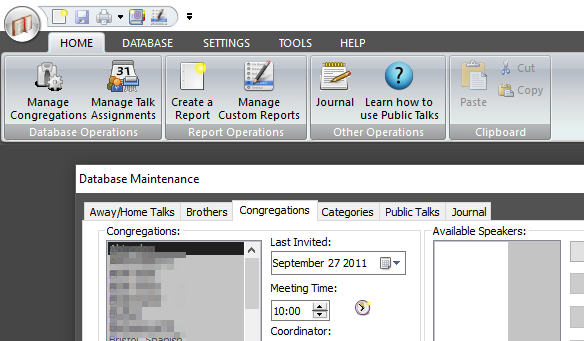
Supported Operating Systems
- Windows 10
- Windows 11
Deprecated Operating Systems
These operating systems are no longer supported:
- Windows 7 (Service Pack 1)
- Windows 8.1
You can still download the last supported version of Public Talks (which was 23.0.1) from here. But this version is no longer maintained. You are encouraged to use version 23.0.2 or higher.
You can also upgrade by using the Check for Update feature from the Help menu (if you have not been a beta tester).
User Reviews
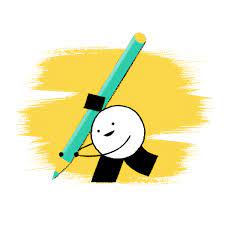
A big thank you to those of you who have been able to submit a software review.
Reviews can be submitted at any time by navigating to the User Reviews section on the website. Feel free to write your review in your native language if that is your preference.