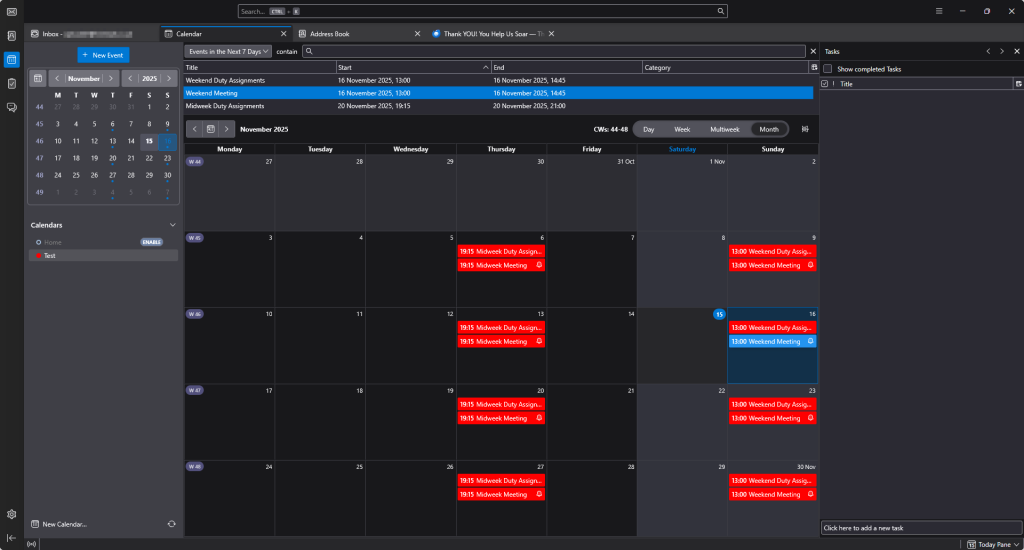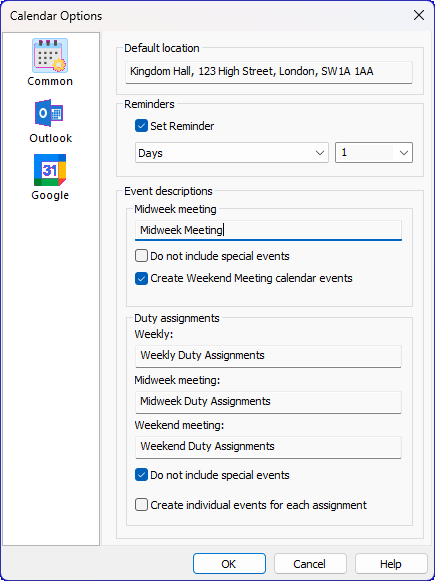We recently released versions 26.1.4 and 26.1.5 of Meeting Schedule Assistant. Please upgrade to the latest version as soon as you can because includes ew features and important bug fixes.
What’s New
Please find below a summary of the improvements that have been made.
Translations
“Sing Out Joyfully” to Jehovah continues to be updated as new songs are released:
- Gujarati: Songs 51, 72, 85 and 88 are now available
Support for iCalendar
You can now export data to the iCalendar (ICS) file format directly from both the Meeting Editor and Assignment Editor, making it easier to share schedules with external calendar applications.
Consolidated Calendar Settings
The Calendar Options window has been improved.
A new Common Settings page has been added and is shared by all calendar features, such as:
- Outlook
- iCalendar
Bugs Fixed
Several bugs have been identified and resolved.
Reading Special Event Database
Resolved a bug that occurred during startup when reading the special event database. The “All Day” setting was not being processed correctly, which led the Meeting Editor to incorrectly indicate that special events had been updated.
Printing in Dark Mode
Resolved an issue where dark mode users were getting a dark background on printed output. This was caused by enabling WebView2’s “default background colour” feature to prevent the initial flash before the viewer initialized, which inadvertently made the dark background part of the printed content. The change has now been reverted — although the viewer may momentarily flash again, printed pages will display correctly.
Latest Download

Supported Operating Systems
- Windows 10
- Windows 11
Deprecated Operating Systems
These operating systems are no longer supported:
- Windows 7 (Service Pack 1)
- Windows 8.1
You can still download the last supported version of Meeting Schedule Assistant (which was 23.1.0) from here. But this version is no longer maintained. You are encouraged to use version 23.1.1 or higher.

Supported Operating Systems
- Windows 10
- Windows 11
Deprecated Operating Systems
These operating systems are no longer supported:
- Windows 7 (Service Pack 1)
- Windows 8.1
You can still download the last supported version of Meeting Schedule Assistant (which was 23.1.0) from here. But this version is no longer maintained. You are encouraged to use version 23.1.1 or higher.
Setup the software to update automatically or upgrade by using the Check for Update feature from the Help menu.