
I am pleased to announce that there is a new version of Meeting Schedule Assistant available. This edition has some minor bug fixes, updates and new features.
Brother Exclusions
The Exclusions feature which is available in the Assignments Editor has been updated. You use this window to specify which duties a name is to be excluded from when populating a schedule. Many congregations have a limited number of brothers available to be assigned the various duties.The Brother Exclusions feature allows you to create a schedule that spreads the assignments fairly between these few brothers. Properly defined default exclusions are a great aid in accurate scheduling.
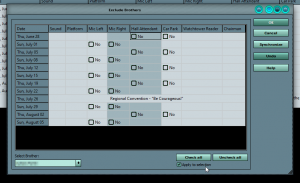
You can now click on a date or an assignment for that row or column to be selected. If you use the CTRL key you can select multiple rows and columns. When you have more than one cell selected the Apply to selection check box becomes enabled. Check that box if you want the Check all / Uncheck all buttons to be restricted to only those cells. This is useful for situations such as when a brother has a platform assignment and becomes unavailable for most of the assignments on that date. With one click all the assignments can be toggled excluded and vice versa.
Menu Item Bitmaps
More menu item bitmaps have been added! This time, to the Assignments Editor. For example:
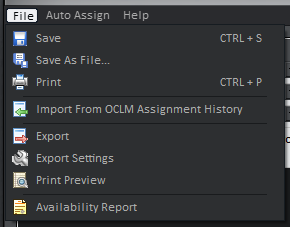
Sing Out Joyfully To Jehovah
Song titles have been updated for the following languages:
Hindi
Srarantongo (#32 corrected)
Tamil
In addition, songs #80 and #123 were corrected for the Japanese language. But this language is using the Sing To Jehovah publication at this time.
Latest Download

Supported Operating Systems
- Windows 10
- Windows 11
Deprecated Operating Systems
These operating systems are no longer supported:
- Windows 7 (Service Pack 1)
- Windows 8.1
You can still download the last supported version of Meeting Schedule Assistant (which was 23.1.0) from here. But this version is no longer maintained. You are encouraged to use version 23.1.1 or higher.
