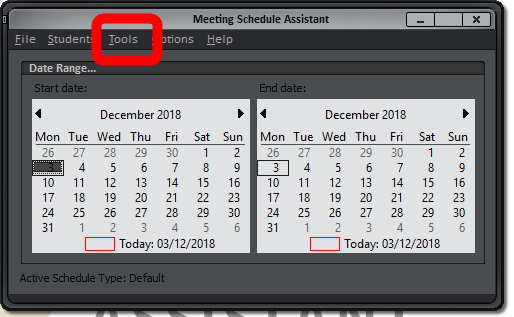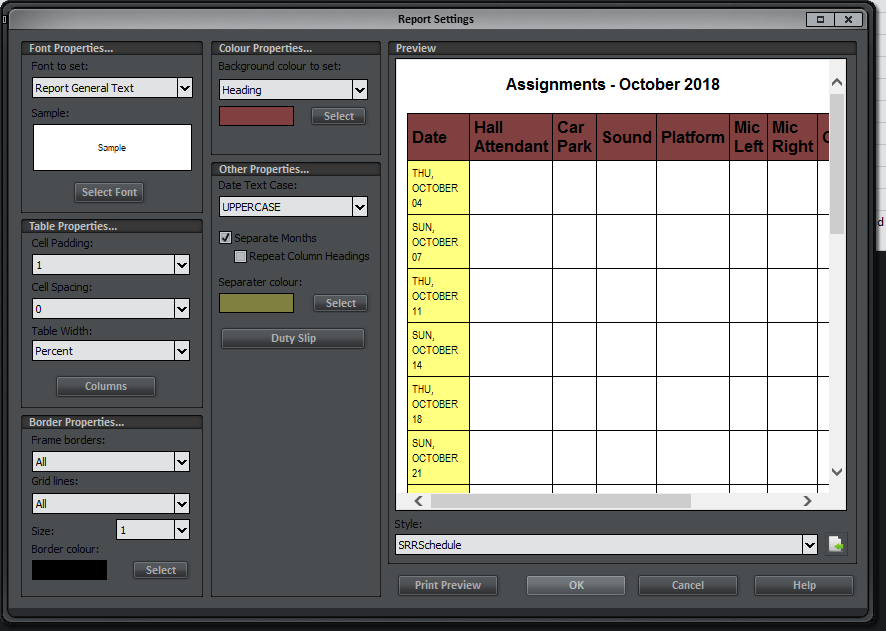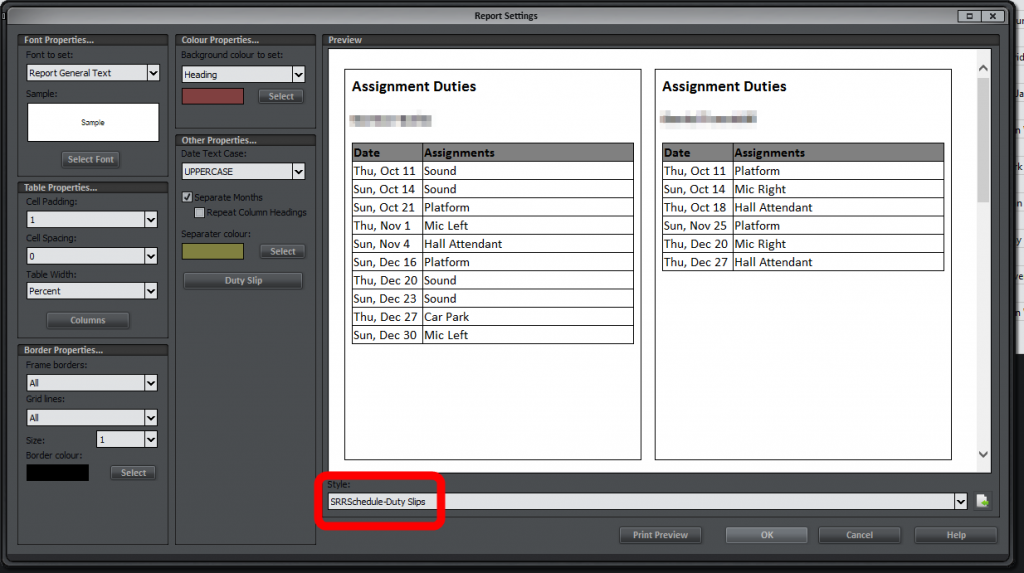I am pleased to announce that there is a new version of Meeting Schedule Assistant available.
What’s New
There is now a new Tools menu on the main application window:
You can start an instance of VisitsRota from this menu.
Advanced Customisation
Also, the Assignments Editor has had a major overhaul. It now uses the same XML / CSS / XSL functionality as the Midweek Editor. The possibilities for customising the look and feel of your schedules is now virtually endless.
You can still customise your reports like you use to, but now it is very easy to override or extend this.
The above window is now called Report Settings (instead of Export Settings) and can be found on the new Edit menu in the Editor.
Duty Assignment Slips
Duty Slips have been improved. You now select a new schedule template from the drop-down list on the Report Settings window:
Several improvements have been made:
- The slips look nicer.
- Multiple slips per page (if you reduce your margins enough).
Since these slips are also using the new XML / CSS / XSL functionality there is nothing stopping you making further refinements to meet your needs.
Student S-89 Slips
I have started to implemented the new 10/18 edition of the S-89 Student Slip:
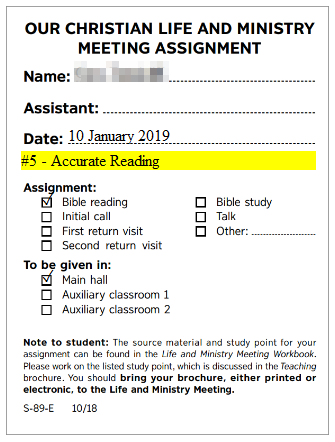
I have decided to show the study number on the slip (even though it is stated in the Meeting Workbook).
This is so that the student will know which of the student items they have been assigned, since there are multiple assignments of the same type on the same meeting.
At the time of writing new slip templates are available in these languages:
- Amharic
- Arabic
- Armenian
- Bulgarian
- Chinese Simplified
- Croatian
- Czech
- Danish
- Dutch
- English
- Finnish
- French
- German
- Greek
- Haitian Creole
- Hungarian
- Indonesian
- Italian
- Japanese
- Lingala
- Maltese
- Polish
- Portuguese Brazil
- Portuguese Portugal
- Romanian
- Russian
- Spanish
- Swahili
- Swedish
- Tagalog (uses English)
- Tamil
- Turkish
- Twi
- Ukrainian
- Vietnamese
Templates will be updated for other languages as soon as the updated slips become available.
There are several other minor improvements to the software. Please see the Revision History for full details.
I have updated the documentation to take into account the new features in the software. Advanced customisation can be daunting so feel free to create a feature request on the Mantis BT so that I or someone else can assist you.
Latest Download

Supported Operating Systems
- Windows 10
- Windows 11
Deprecated Operating Systems
These operating systems are no longer supported:
- Windows 7 (Service Pack 1)
- Windows 8.1
You can still download the last supported version of Meeting Schedule Assistant (which was 23.1.0) from here. But this version is no longer maintained. You are encouraged to use version 23.1.1 or higher.