

I am pleased to announce that there is a new version of Public Talks now available.
What’s New
This edition fixes a bug that was recently brought to my attention. On the Google Calendar Preferences window there is an option to customize the Where entry of the calendar event:
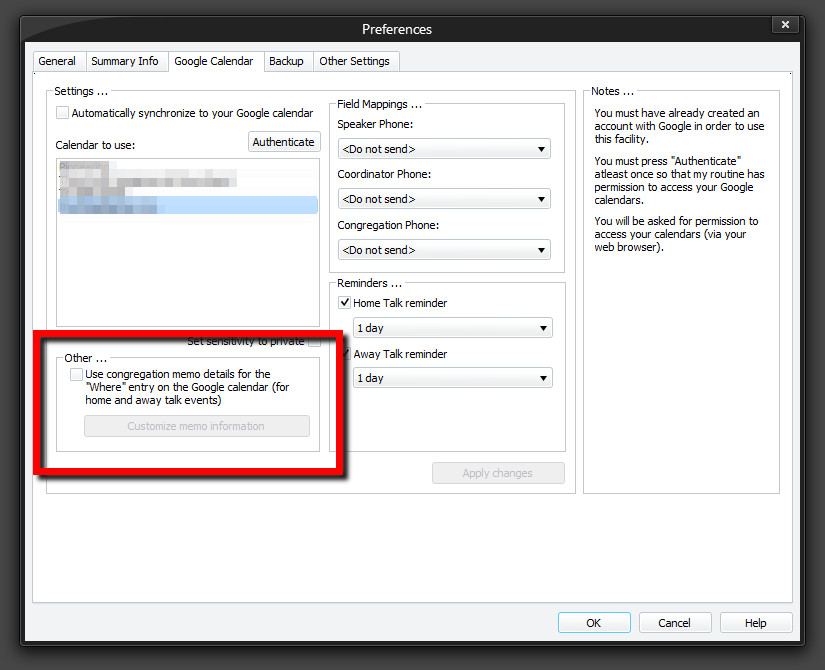
This setting was not working correctly for home talks. It was accidentally using the location of the congregation that the speaker was from. I am sorry for any inconvenience caused.
Problems starting Public Talks
We have started to notice that Public Talks sometimes won’t start and displays an error message, eg:
Operating system not presently configured to run this application
Error Message
This problem has been discussed in the Support Forum and we have come to the conclusion that it is caused after applying recent Windows Updates. We don’t know why the breakage happens and if there is any way to avoid it. At the moment the only thing that works is running a Repair on your Microsoft Access Runtime. You will find some screen shots and extra details about how to do this in the linked discussion. Once again, I am sorry for any inconvenience this may cause you.
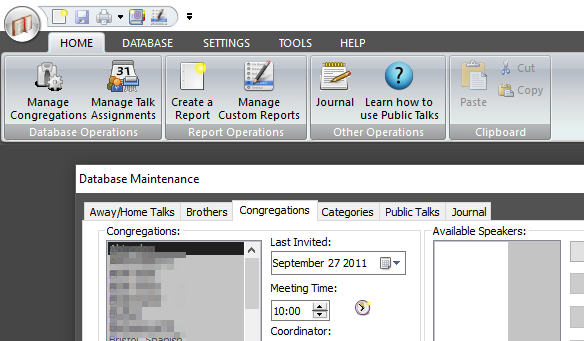
Supported Operating Systems
- Windows 10
- Windows 11
Deprecated Operating Systems
These operating systems are no longer supported:
- Windows 7 (Service Pack 1)
- Windows 8.1
You can still download the last supported version of Public Talks (which was 23.0.1) from here. But this version is no longer maintained. You are encouraged to use version 23.0.2 or higher.
You can also upgrade by using the Check for Update feature from the Help menu (if you have not been a beta tester).

Which option do I chose to get started scheduling for public talks?
how do i start?
Hi @FBIB. I suggest you have a look at this help topic to begin with: https://help-pts.publictalksoftware.co.uk/pts-quick-start.html