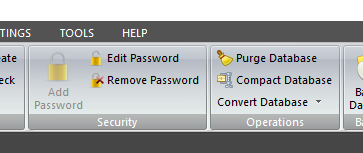I am pleased to announce that there is a new version of Public Talks now available.
What’s New
2022 is kind of a special year for me. I started out on the path of writing Theocratic Software in 2002, when I was asked to handle Public Talk Coordination. So Public Talks has been alive for 20 years and has grown over that time. In recent years it has not had much development as I have concentrated most of my efforts on Meeting Schedule Assistant. That was somewhat of a nostalgic way to start this newsletter! 😊 But it is the main reason for this release of version 22.0.1.
Removal of DatabaseUtility
The the DatabaseUtility is a console application that Public Talks depended on to perform certain database actions:
- Compact Database
- Convert Database
- Database Security (Add / Edit / Remove Password)
Several versions of it had to be installed to cater for various versions of the Microsoft Access / Database Engine / Runtime versions that users had installed. This because a maintenance issue for me as I upgraded my own Office software. Each time I upgraded, it meant I could no longer recompile the older DatabaseUtility application. It got very complication as you can imagine. 😊
All dependencies on the various DatabaseUtility tool (console application) executables have now been removed. The Compact, Convert, and Database Security (Add / Edit / Remove Password) features are now managed by the PTS Tools Library.
What are the Benefits?
In many instances it means that you no longer need to installer older runtimes, just for Public Talks. For example, I recently upgraded to 64 bit Microsoft 365. This subscription now includes Microsoft Access! I am now able to run my 64 bit version of Public Talks with both MDB or ACCDB database formats and still be able to Compact, Convert etc. I no longer have an additional runtime installed.
Removal of Select Database window
The Select Database window functionality has been removed for the time being. I felt that it was not really needed any more. But, I have not removed it from the help system just yet, just in-case we decide to reinstate the feature.
Survey Results
Thanks to all of you who took part in the User Survey. It was very informative to get a picture of what versions of Window you were using and so forth. It will continue to stay open for the forseeable future for anyone else to make their contribution. And a thank you to those of you who decided to provide some feedback via a comment.
Latest Download
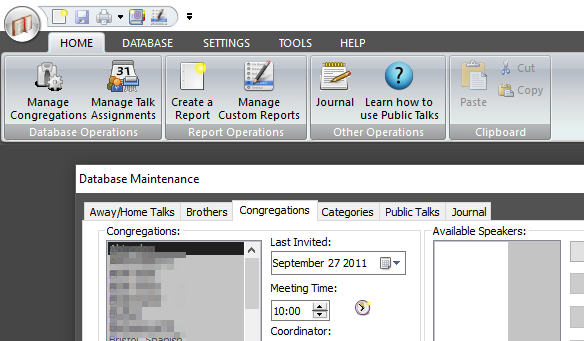
Supported Operating Systems
- Windows 10
- Windows 11
Deprecated Operating Systems
These operating systems are no longer supported:
- Windows 7 (Service Pack 1)
- Windows 8.1
You can still download the last supported version of Public Talks (which was 23.0.1) from here. But this version is no longer maintained. You are encouraged to use version 23.0.2 or higher.
You can also upgrade by using the Check for Update feature from the Help menu (if you have not been a beta tester).