
I am pleased to announce that there is a new version of Meeting Schedule Assistant available.
This edition includes some important bug fixes. It also includes some minor improvements to the Edit Student Assignments window:
The information panel is updated automatically as you click on each student control. Also, the student item number is also displayed for clarity.
The highlighting for the currently selected students has also been improved. It now uses a distinct colour for:
- Bible Reader
- Student
- Assistant
You are encouraged to update to this version at your earliest convenience.
Please also read the version 19.0.0 newsletter if you are still using a 18.x version of the program.
Latest Download

Supported Operating Systems
- Windows 10
- Windows 11
Deprecated Operating Systems
These operating systems are no longer supported:
- Windows 7 (Service Pack 1)
- Windows 8.1
You can still download the last supported version of Meeting Schedule Assistant (which was 23.1.0) from here. But this version is no longer maintained. You are encouraged to use version 23.1.1 or higher.

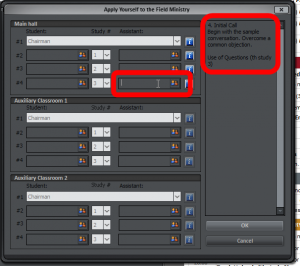
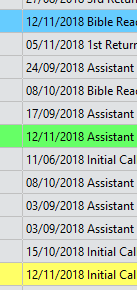
Dear Brother,
sorry to boring you again with my problem.
I tried to modify the XSL file many times according to your advices and I must say that I’m really not enough strong to do what I need..
As I told you , I’m trying to add the assignements (mike, table ,etc ..) below the program form .
I’m using ‘Workbook-S-140-PublicTalk-WatachtowerStudy-serviceTalk.xsl” which is perfect except that I cannot insert the assignement below ..
Could you help me ?
I would understand if it takes too much times and will continue to use your soft as it is .
Thank you
Philippe
Please show me an example in Word how you would like the assignments to be displayed at the bottom.
Thanks for sending the file. I have made some initial changes to the script and sent it to you. Have a look and we can fine tune it to look and feel as you prefer.
Here is the link to the custom script for everyone:
https://www.publictalksoftware.co.uk/sdm_downloads/workbook-s-140-with-weekend-meeting-and-duty-assignments-in-english/