

I am pleased to announce that there is a new version of Public Talks now available.
Whats New
The installer has a new look and feel! It is now consistent with Meeting Schedule Assistant. For example:
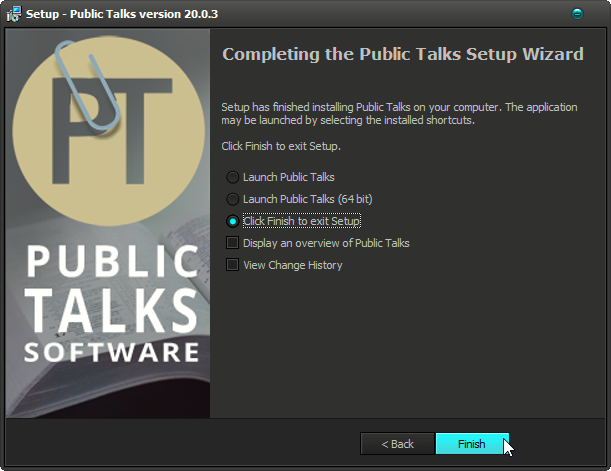
Video Conferencing Assignments
We recently added support for video conferencing assignments to Meeting Schedule Assistant and we said that some similar adjustments were also being made to Public Talks.
The Host and Co-host assignments are now supported and this have affected several parts of the software. For example:

Other affected areas of the software:
- The Assignments Editor.
- The Brothers maintenance window.
- The Home / Away maintenance page Summary Info panel.
- The Rearrange Dates wizard.
- Google Calendar synchronisation.
Have a look at the Revision History for a complete list of all the changes made.
Using Host and Co-host in Schedules
The new assignments Host and Co-host can only be used in your custom report scripts at the moment. Here are some code snippets to help you with your scripting:
- This is how you can list all of the brothers with the Host assignment
// This is how you can list all of the brothers with the "Host" assignment TEXT "This is how you can list all of the brothers with the "Host" assignment:" EOL BLANK *1 LOOP FROM "Brothers" NODATERANGE WHERE "BrotherHost" IS "-1" SORTBY "BrotherName" FIELD "BrotherName" EOL END_LOOP
- This is how you can list all of the brothers with the Co-host assignment
// This is how you can list all of the brothers with the "Co-host" assignment TEXT "This is how you can list all of the brothers with the "Co-host" assignment:" EOL BLANK *1 LOOP FROM "Brothers" NODATERANGE WHERE "BrotherCoHost" IS "-1" SORTBY "BrotherName" FIELD "BrotherName" EOL END_LOOP
- This is how you display the assignments on your schedules
// This is how you display the assignments on your schedules TEXT "This is how you display the assignments on your schedules:" EOL BLANK *1 FONT BOLD TEXT "Date" TAB =5> TEXT "Host" TAB =20> TEXT "Co-host" EOL FONT NOBOLD LOOP FROM "Home Talks" SORTBY "Last Given" SHORTDATE_FIELD "Last Given" TAB =5> FIELD "Video Conference Host" TAB =20> FIELD "Video Conference CoHost" EOL END_LOOP
Other Improvements
It was recently brought to my attention that the custom report scripting LINESPACING command was not working in certain scenarios. This issue has now been resolved. Thank you for bring this issue to my attention!
There have also been one or two other minor bug fixes made.
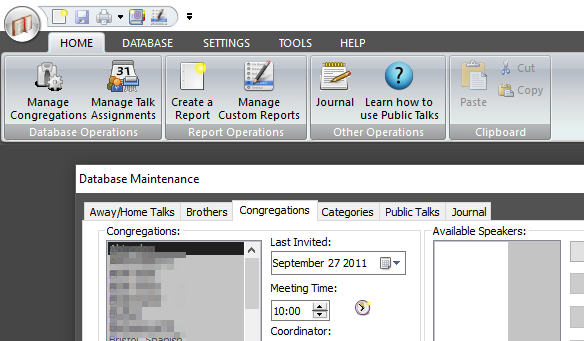
Supported Operating Systems
- Windows 10
- Windows 11
Deprecated Operating Systems
These operating systems are no longer supported:
- Windows 7 (Service Pack 1)
- Windows 8.1
You can still download the last supported version of Public Talks (which was 23.0.1) from here. But this version is no longer maintained. You are encouraged to use version 23.0.2 or higher.
You can also upgrade by using the Check for Update feature from the Help menu (if you have not been a beta tester).
