I am pleased to announce that there is a new version of Meeting Schedule Assistant now available.
What’s New
This release includes various enhancements and updates.
32-bit / 64-bit Installers
- 32-bit
- 64-bit
Most users will want to install the 64-bit edition.
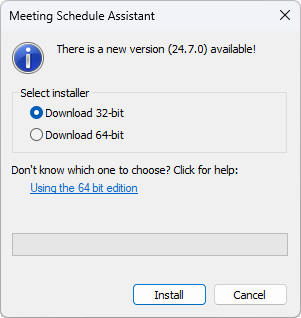
Sing Out Joyfully to Jehovah
Several new songs (#152 – #158) were recently added to the songbook.
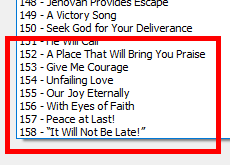
We have successfully included the new song titles for most languages, although there are still a few in which they are not yet available.
Find out which languages still need to be updated here.
Public Talks
Enhancements have been implemented in the GUI to simplify the process of adding a public talk outline to the assigned talks’ selected speakers list. These windows now use a Hamburger button. For example:
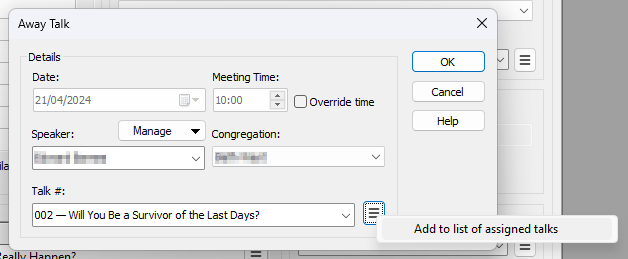
Also, these windows have been updated to indicate if the selected outline has any official media:
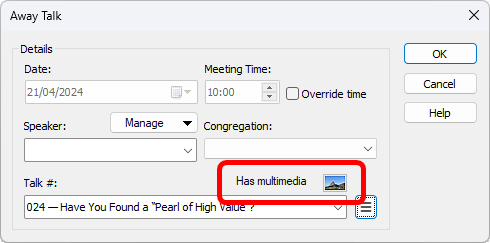
System Info
The System Info panel has been updated to include useful application details:
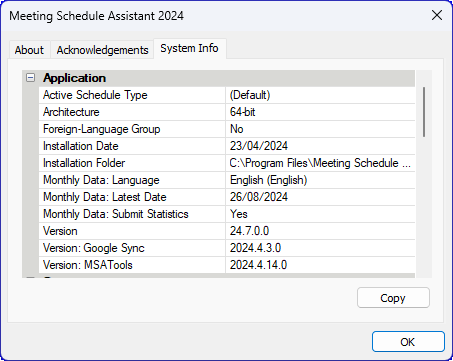
Importing from CSV
Two new CSV importers have been added to the Meeting Editor:
Both importers have there specific uses and have been provided for your convenience.
New Dependencies
New MSA Tools (.NET8) console application implemented: This includes the original Outlook Calendar Sync functionality and more. The original Outlook Calendar Sync console application has been deprecated.
So we now have a new set of dependencies as a result of this and other updates:
- .NET 8.0.1 runtime
- .NET Framework 4.8.1
But no need to worry, as the installers will automatically download and install them if required.
Bug’s Fixed
Several bug have been resolved:

 Wrong description is saved in the assignment history for the 4th student item.
Wrong description is saved in the assignment history for the 4th student item. Publisher Database > Import from CLM Explorer > Bug fixes
Publisher Database > Import from CLM Explorer > Bug fixes Publisher Database > Import from generic CSV > Bug fixes
Publisher Database > Import from generic CSV > Bug fixes Right-click > View > View page source.
Right-click > View > View page source.
Latest Download

Supported Operating Systems
- Windows 10
- Windows 11
Deprecated Operating Systems
These operating systems are no longer supported:
- Windows 7 (Service Pack 1)
- Windows 8.1
You can still download the last supported version of Meeting Schedule Assistant (which was 23.1.0) from here. But this version is no longer maintained. You are encouraged to use version 23.1.1 or higher.

Supported Operating Systems
- Windows 10
- Windows 11
Deprecated Operating Systems
These operating systems are no longer supported:
- Windows 7 (Service Pack 1)
- Windows 8.1
You can still download the last supported version of Meeting Schedule Assistant (which was 23.1.0) from here. But this version is no longer maintained. You are encouraged to use version 23.1.1 or higher.
Setup the software to update automatically or upgrade by using the Check for Update feature from the Help menu.
