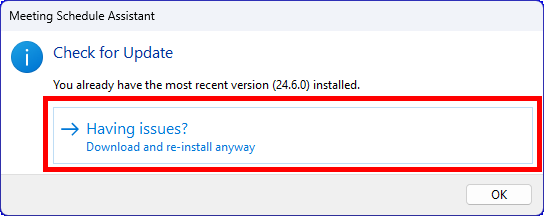Table of Contents
I am pleased to announce that there is a new version of Meeting Schedule Assistant now available.
The number of spam subscribers on my Telegram notification channel is continuously rising. For now, I will maintain the Telegram channel, but I encourage you to join my new WhatsApp channel for updates.
What’s New
A number of improvements have been made to the software and it is hoped that these changes will make the software more intuitive and user friendly. Please keep the feedback coming!
Check for Update
It is now possible to download and re-install the latest version when using Check for Update. (GitHub discussion)
I can think of several scenarios where re-installing would be useful:
- You are using a beta version and now need to upgrade to the official release.
- You downloaded the official release and the translations were not complete. But now you know that the translations are updated and need to re-install.
- A bug was brought to my attention after immediate release and I decided to silently update the existing installer on the website.
About Window
The About window has a new look n’ feel. It provides essential details, including version information and a collection of useful hyperlinks.
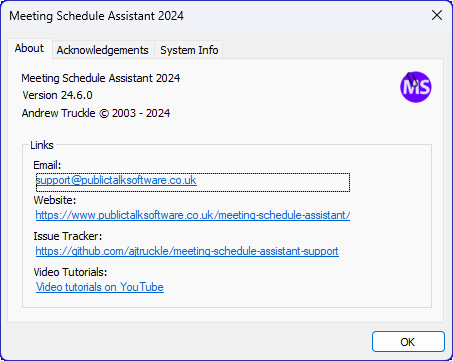
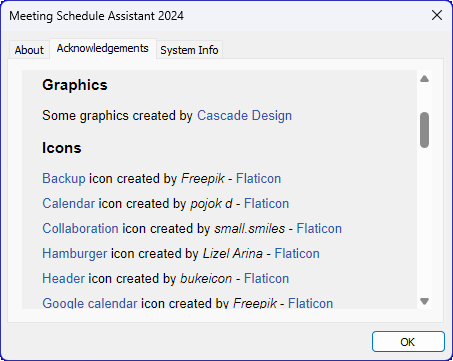
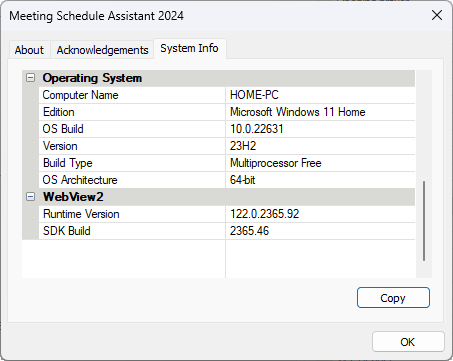
- Acknowledgements – select this tab to find additional information about some of the icons and supporting tools used in the software.
- System Info – select this tab to display details about your computer’s hardware, operating system, and WebView2 runtime. You can conveniently copy this information to the clipboard, which may prove helpful in troubleshooting any issues you encounter.
Latest Download

Supported Operating Systems
- Windows 10
- Windows 11
Deprecated Operating Systems
These operating systems are no longer supported:
- Windows 7 (Service Pack 1)
- Windows 8.1
You can still download the last supported version of Meeting Schedule Assistant (which was 23.1.0) from here. But this version is no longer maintained. You are encouraged to use version 23.1.1 or higher.

Supported Operating Systems
- Windows 10
- Windows 11
Deprecated Operating Systems
These operating systems are no longer supported:
- Windows 7 (Service Pack 1)
- Windows 8.1
You can still download the last supported version of Meeting Schedule Assistant (which was 23.1.0) from here. But this version is no longer maintained. You are encouraged to use version 23.1.1 or higher.
Setup the software to update automatically or upgrade by using the Check for Update feature from the Help menu.
User Reviews
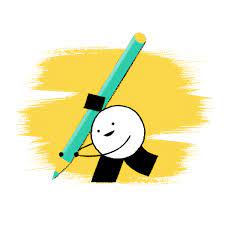
A big thank you to those of you who have been able to submit a software review.
Reviews can be submitted at any time by navigating to the User Reviews section on the website. Feel free to write your review in your native language if that is your preference.