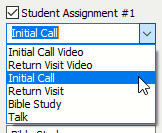I am pleased to announce that there is a new version of Meeting Schedule Assistant now available.
The version includes some minor bug fixes and other improvements to the Midweek Editor that I hope you will find useful. See the Revision History for full details.
What’s New
Student Assignment Descriptions
The drop-down list of student assignments has been simplified on the Assignments Material window and is now consistent with the Meeting Workbook.
They are now listed (in this order):
- Initial Call Video
- Return Visit Video
- Initial Call
- Return Visit
- Bible Study
- Talk
Any Custom Student Assignment Types are included, unsorted, at the end of the list.
Discussion with Video Assignments
The new Discussion with Video feature that was released in version 21.0.0 now supports assignment history.
You can now use the Assignment History list on the right hand side to select someone. Information is sorted in date ascending order.
There are two ways to use this feature:
- The first tab limits the display to the specified audience setting. The heading of this tab changes when you click in to each drop-down list.
- The second tab displays all available history information.
Click on Lookup to display a list of previous assignment dates. The Lookup window indicates if they have any future Discussion with Video assignments on the active schedule.
Latest Download

Supported Operating Systems
- Windows 10
- Windows 11
Deprecated Operating Systems
These operating systems are no longer supported:
- Windows 7 (Service Pack 1)
- Windows 8.1
You can still download the last supported version of Meeting Schedule Assistant (which was 23.1.0) from here. But this version is no longer maintained. You are encouraged to use version 23.1.1 or higher.

Supported Operating Systems
- Windows 10
- Windows 11
Deprecated Operating Systems
These operating systems are no longer supported:
- Windows 7 (Service Pack 1)
- Windows 8.1
You can still download the last supported version of Meeting Schedule Assistant (which was 23.1.0) from here. But this version is no longer maintained. You are encouraged to use version 23.1.1 or higher.
Setup the software to update automatically or upgrade by using the Check for Update feature from the Help menu.