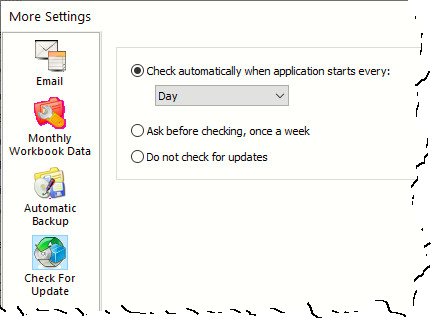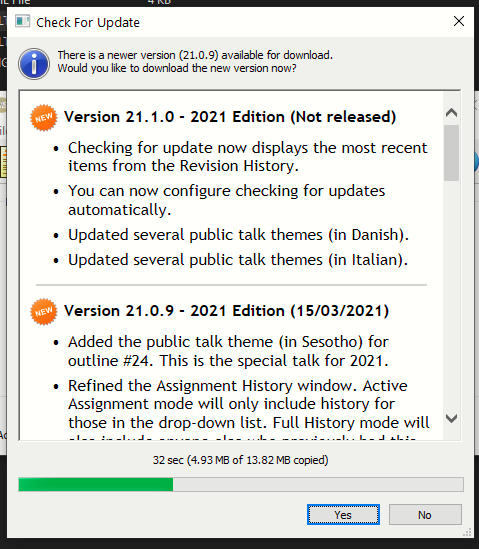I am pleased to announce that there is a new version of Meeting Schedule Assistant now available.
What’s New
This version includes:
- Improvements to the Check For Update feature.
- Updates to Public Talk Themes in Danish and Italian.
Automatically Checking for Updates
A new Check For Update page has been added to the More Settings window.
Use the options to configure if and when Meeting Schedule Assistant should check for updates.
The default setting is Do not check for updates.
Follow these steps to configure this new feature:
- Click Options menu.
- Click Settings menu item (or just click the Settings icon on the toolbar).
- Click More Settings button (lower left of window).
- Click Check For Update icon.
- Configure the settings.
- Click OK button to save your updated settings.
Improved Check For Update Window
The way the Check For Update feature works has been improved.
The new popup window will:
- Display the most recent items from the Revision History.
- Directly download the new installer.
Just click the Yes button to begin the update process.
Note
You will start benefiting from this new user experience when the next version (21.1.1) is released.
Latest Download

Supported Operating Systems
- Windows 10
- Windows 11
Deprecated Operating Systems
These operating systems are no longer supported:
- Windows 7 (Service Pack 1)
- Windows 8.1
You can still download the last supported version of Meeting Schedule Assistant (which was 23.1.0) from here. But this version is no longer maintained. You are encouraged to use version 23.1.1 or higher.

Supported Operating Systems
- Windows 10
- Windows 11
Deprecated Operating Systems
These operating systems are no longer supported:
- Windows 7 (Service Pack 1)
- Windows 8.1
You can still download the last supported version of Meeting Schedule Assistant (which was 23.1.0) from here. But this version is no longer maintained. You are encouraged to use version 23.1.1 or higher.
Setup the software to update automatically or upgrade by using the Check for Update feature from the Help menu.