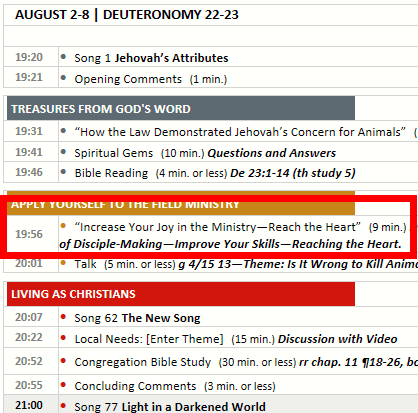I am pleased to announce that there is a new version of Meeting Schedule Assistant now available.
- What’s New
- Duration of Discussion with Video Items
- Including Material on the S-89 Assignment Slip
- Latest Download
What’s New
A couple of improvements have been made to the Midweek Editor and fixes an issue with the Submit Download Workbook Statistics feature. The editor would continue to display the pop-up window even if you set the option to stop it displaying.
Duration of Discussion with Video Items
The Discussion with Video items are now not always 10 minutes. The August / September 2021 Meeting Workbook has different times:
- July 5 – 8 minutes.
- August 2 — 9 minutes.
You can now specify the duration of these items from 5 minutes to 10 minutes. This information is automatically updated when using the Download Schedule Information feature.
Including Material on the S-89 Assignment Slip
The underlying XML data for the S-89 Assignment Slips now include a Material element for these student assignments:
- Bible Reading
- Bible Study
So you can now make a modified version of the S-89 template to include the student material somewhere on the slip. More details about how to customize your template will be provided in due course.
Latest Download

Supported Operating Systems
- Windows 10
- Windows 11
Deprecated Operating Systems
These operating systems are no longer supported:
- Windows 7 (Service Pack 1)
- Windows 8.1
You can still download the last supported version of Meeting Schedule Assistant (which was 23.1.0) from here. But this version is no longer maintained. You are encouraged to use version 23.1.1 or higher.

Supported Operating Systems
- Windows 10
- Windows 11
Deprecated Operating Systems
These operating systems are no longer supported:
- Windows 7 (Service Pack 1)
- Windows 8.1
You can still download the last supported version of Meeting Schedule Assistant (which was 23.1.0) from here. But this version is no longer maintained. You are encouraged to use version 23.1.1 or higher.
Setup the software to update automatically or upgrade by using the Check for Update feature from the Help menu.