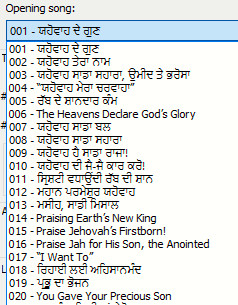I am pleased to announce that there is a new version of Meeting Schedule Assistant now available.
What’s New
This version includes a couple of updates:
- A bug has been fixed with the Assignments Editor and the Single Column auto assignment tool. It was not displaying the duty assignment history correctly for the Host and Co-host assignments. Thank you for bringing this issue to my attention.
- The Sing Out Joyfully To Jehovah song book is now available in Punjabi.
Note about Punjabi songbook
Your schedule must have a minimum start date of July 5, 2021 for the new songs to be displayed in the Midweek Editor.
There are still about 50 songs that need to be officially translated on the jw.org website. We will keep on the lookup for updated song titles and will add them accordingly.
Latest Download

Supported Operating Systems
- Windows 10
- Windows 11
Deprecated Operating Systems
These operating systems are no longer supported:
- Windows 7 (Service Pack 1)
- Windows 8.1
You can still download the last supported version of Meeting Schedule Assistant (which was 23.1.0) from here. But this version is no longer maintained. You are encouraged to use version 23.1.1 or higher.

Supported Operating Systems
- Windows 10
- Windows 11
Deprecated Operating Systems
These operating systems are no longer supported:
- Windows 7 (Service Pack 1)
- Windows 8.1
You can still download the last supported version of Meeting Schedule Assistant (which was 23.1.0) from here. But this version is no longer maintained. You are encouraged to use version 23.1.1 or higher.
Setup the software to update automatically or upgrade by using the Check for Update feature from the Help menu.