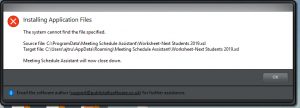I am pleased to announce that there is a new version of Meeting Schedule Assistant now available.
Ultra HD / 4K Users
There was an issue with printing using the Meeting Schedule Assistant with a ultra high resolution monitor. We found out that you could still print the schedule out OK with the native Internet Explorer on the PC.
As a result we have added a new Preview in Browser menu item to the Midweek Editor:
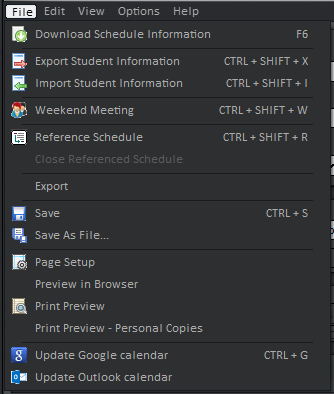
Updated Interface
The application copies default files when it starts (if required). Sometimes this might fail and now you will be informed. For example (click to enlarge):
The pop-up window that is displayed when you need to request the S-89 Templates has been improved:
Latest Download

Supported Operating Systems
- Windows 10
- Windows 11
Deprecated Operating Systems
These operating systems are no longer supported:
- Windows 7 (Service Pack 1)
- Windows 8.1
You can still download the last supported version of Meeting Schedule Assistant (which was 23.1.0) from here. But this version is no longer maintained. You are encouraged to use version 23.1.1 or higher.
Setup the software to update automatically or upgrade by using the Check for Update feature from the Help menu.