
I am pleased to announce that there is a new version of Meeting Schedule Assistant now available.
What’s New
There are several new features and a few bug fixes in this edition.
Updated Toolbar
There is now a Calendar Options icon on the main application toolbar:
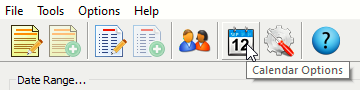
Updated Script Templates
All default script templates have now been revised so that they will use the latest version of Internet Explorer Browser installed on your computer. This was discussed at length in the Support Forum.
This resolves issues with printing schedules in some of the languages like:
- Hindi
- Gujarati
- Punjabi
Are you using your own script template? Then you will need to make a couple of minor changes to your script if you want to use the latest browser. These are discussed in the aforementioned support forum topic.
The S-89 assignment slip templates have also been revised. You can either request them again or make the needed changes to your copy of the template you are using.
Bug Fixes
The Midweek Editor was accidentally still showing Workbook script templates in the drop-down list of supported styles. This was an oversight on my part. Only Workbook-S-140 script templates are now supported.
Other fixes have been made to the default templates that affect how they work when using the Foreign Language Group mode.
Weekend Meeting events were missing some assignment information when synchronised with Google Calendar. This issue has now been resolved.
Latest Download

Supported Operating Systems
- Windows 10
- Windows 11
Deprecated Operating Systems
These operating systems are no longer supported:
- Windows 7 (Service Pack 1)
- Windows 8.1
You can still download the last supported version of Meeting Schedule Assistant (which was 23.1.0) from here. But this version is no longer maintained. You are encouraged to use version 23.1.1 or higher.
Setup the software to update automatically or upgrade by using the Check for Update feature from the Help menu.
