
I am pleased to announce that there is a new version of Meeting Schedule Assistant now available.
In version 20.2.8 I accidently introduced a bug that caused some of the Student item times to show incorrectly on the Workbook Schedule. This issue has now been resolved.
What’s New
We now support two new types of Special Events. They are:
- Circuit Assembly by Videoconference
- Regional Convention by Videoconference
The decision was made to add support for Videoconference events because of the different way that these events work. For example, because of COVID-19 our Regional Convention this year was over several weeks during July and August. We still had Midweek Meetings and an abbreviated Watchtower Study.
I would like to thank those of you who have helped in some way or another to get this version ready!
Videoconference Events
These new events can only be used with the Midweek Editor.
A new button Videoconferencing is enabled when you select one of these events. You will then see a new window where you can provide some additional information about the videoconference.
You can select a suitable image to display on the schedule and specify some text to include as needed:

Read this help topic to learn more. You will find out which schedule style you should select from the dropdown list in the editor and see an example of what it will look like. There is also an advanced topic that explains how the default script was customised to display these new events.
Note
Due to the way these videoconference events work it is assumed that you are preparing schedules that include both the midweek and weekend meetings.
We had to make several changes to the Google / Outlook synchronization tools to make them work with these new events so please let me know if you encounter any problems.
There are still a few languages that have not had their translations updated yet:
- Afrikaans
- Amharic (complete 05/11/2020)
- Armenian
- Aukan
- Bulgarian
- Cebuano
- Croatian (complete 13/11/2020)
- Gun
- Hindi
- Hungarian (complete 13/11/2020)
- Indonesian (complete 05/11/2020)
- Polish
- Sesotho South Africa (complete 05/11/2020)
- Setswana
- Sranantongo
- Swedish (complete 13/11/2020)
- Tsongo (complete 13/11/2020)
- Twi
- Zulu (complete 13/11/2020)
These will be updated in due course and I will add a comment to this newsletter.
Latest Download

Supported Operating Systems
- Windows 10
- Windows 11
Deprecated Operating Systems
These operating systems are no longer supported:
- Windows 7 (Service Pack 1)
- Windows 8.1
You can still download the last supported version of Meeting Schedule Assistant (which was 23.1.0) from here. But this version is no longer maintained. You are encouraged to use version 23.1.1 or higher.

Supported Operating Systems
- Windows 10
- Windows 11
Deprecated Operating Systems
These operating systems are no longer supported:
- Windows 7 (Service Pack 1)
- Windows 8.1
You can still download the last supported version of Meeting Schedule Assistant (which was 23.1.0) from here. But this version is no longer maintained. You are encouraged to use version 23.1.1 or higher.
Setup the software to update automatically or upgrade by using the Check for Update feature from the Help menu.

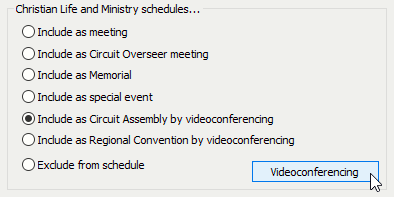
Amharic, Indonesian and Sesotho translations are now complete.
Croatian, Hungarian, Swedish, Tsongo and Zulu translations are now available.