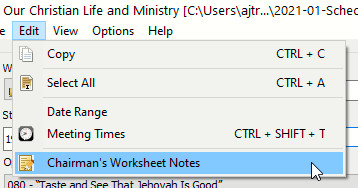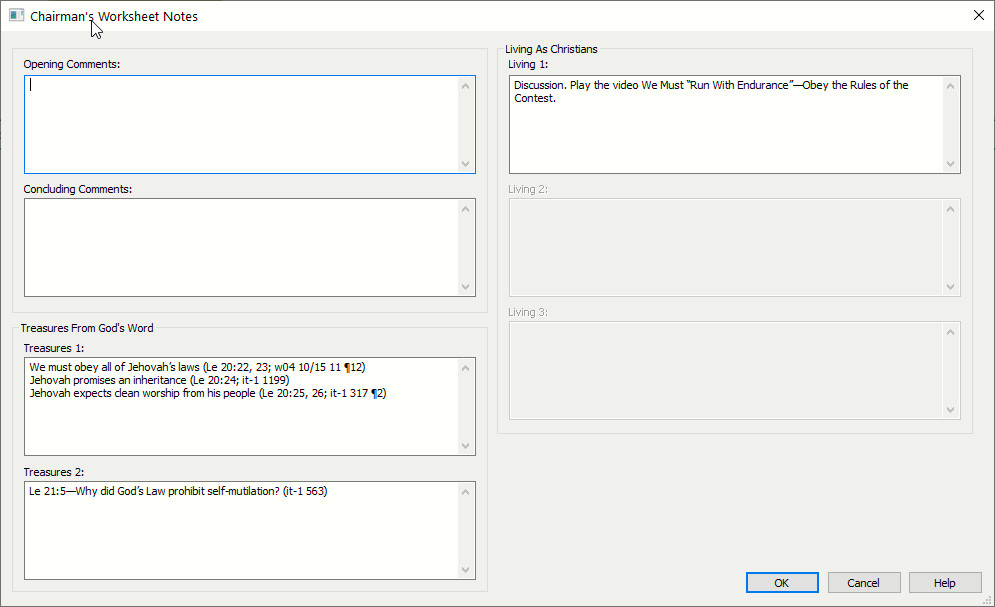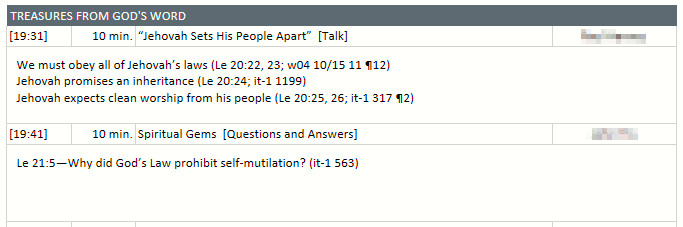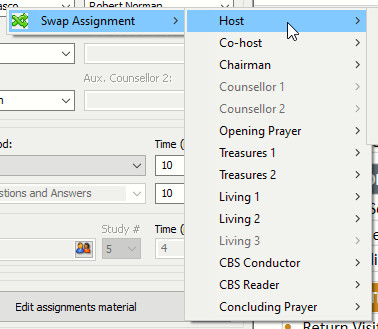I am pleased to announce that there is a new version of Meeting Schedule Assistant now available.
What’s New
- What’s New
- Chairman’s Worksheet Notes
- Updated Swap Assignments Menu
- Improved Assignment History
- Latest Download
Chairman’s Worksheet Notes
You can now include Chairman’s Notes on the Worksheet.
Select Chairman’s Worksheet Notes on the Edit menu in the Midweek Editor.
A window is displayed where you can manage all notes for the meeting.
Here is a sample for you to see:
Learn more about this new feature by having a look at the help topic. All of the default schedule templates (worksheets) have been updated to include these notes. Do you use a custom Chairman’s Worksheet template? Then don’t worry, as the help topic includes an Advanced Customization section that provides full details about the changes you need to make.
Note
I have kept the styling of the Chairman’s Worksheet Notes simple on the default schedules. Feel free to change the look and feel as you desire.
It is also worth mentioning that with advanced customization it would be possible to display these new notes on the S-140 Workbook schedule.
Updated Swap Assignments Menu
We you aware of the Swap assignments feature in the Midweek Editor?
This makes it quick and easy to swap assignments between the other weeks in the editor (including referenced schedule weeks).
Some additional assignments have been added to this menu:
- Host
- Co-host
- Third Living As Christian’s item
This means it is now possible to swap assignments for nearly all non-student related items on the midweek meeting. The exception is the recently added Discussion with Video assignments.
Improved Assignment History
I recently became aware of an issue with the way Assignment History was being maintained for:
- Partial Translation users
- Foreign-Language Group users
The way the student assignment information was being stored to the history database was not consistent with Full Translation users.
Also, changes needed to be made for all of the Return Visit assignment history, and this change affected all users.
The Midweek Editor will now check to see if the Assignment History database needs to be upgraded and it will do so automatically for you.
Latest Download

Supported Operating Systems
- Windows 10
- Windows 11
Deprecated Operating Systems
These operating systems are no longer supported:
- Windows 7 (Service Pack 1)
- Windows 8.1
You can still download the last supported version of Meeting Schedule Assistant (which was 23.1.0) from here. But this version is no longer maintained. You are encouraged to use version 23.1.1 or higher.

Supported Operating Systems
- Windows 10
- Windows 11
Deprecated Operating Systems
These operating systems are no longer supported:
- Windows 7 (Service Pack 1)
- Windows 8.1
You can still download the last supported version of Meeting Schedule Assistant (which was 23.1.0) from here. But this version is no longer maintained. You are encouraged to use version 23.1.1 or higher.
Setup the software to update automatically or upgrade by using the Check for Update feature from the Help menu.