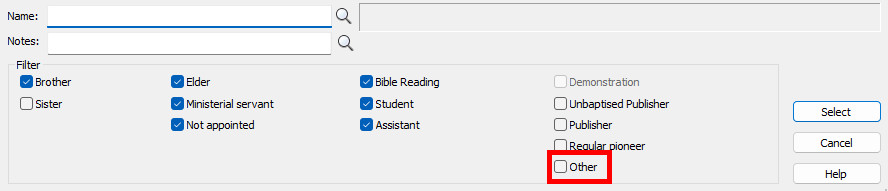I am pleased to announce that there is a new version of Meeting Schedule Assistant now available.
Table of Contents
What’s New
We have done a few improvements in this version of Meeting Schedule Assistant.
Exporting S-89 Assignment Slip Data
Would you like a way to use the official S-89 Assignment Slip PDF template files that are available in the JW.ORG login area? This can now be achieved by exporting the S-89 Data to a text file and then using third-party software to automatically prepare the PDF assignment slips in bulk.
Note about PDF-XChange Editor
The tutorial uses software called PDF-XChange Editor. The free version can be used but it might add a watermark to all generated PDF files. The commercial version is reasonably priced and won’t create any watermarks. Feel free to get in touch and suggest other third-party alternatives that you know of. But PDF-XChange Editor has a good set of features for creating the S-89 Assignment Slips in bulk.
Please read the help topic to find out more about this new feature of the Meeting Editor. In addition, a brother has kindly put together a short video tutorial (no audio). This video is also include in the help topic and is available in the Video Gallery section of the website.
Student Selector Window

 Added Other to the list of available Filters on the Student Selector Window.
Added Other to the list of available Filters on the Student Selector Window.
Translations

 Updated Punjabi song titles (#123, #134).
Updated Punjabi song titles (#123, #134).
Bugs

 The Help button on Student Selector Window was linked to the wrong help topic. This has now been fixed.
The Help button on Student Selector Window was linked to the wrong help topic. This has now been fixed.
Latest Download

Supported Operating Systems
- Windows 10
- Windows 11
Deprecated Operating Systems
These operating systems are no longer supported:
- Windows 7 (Service Pack 1)
- Windows 8.1
You can still download the last supported version of Meeting Schedule Assistant (which was 23.1.0) from here. But this version is no longer maintained. You are encouraged to use version 23.1.1 or higher.

Supported Operating Systems
- Windows 10
- Windows 11
Deprecated Operating Systems
These operating systems are no longer supported:
- Windows 7 (Service Pack 1)
- Windows 8.1
You can still download the last supported version of Meeting Schedule Assistant (which was 23.1.0) from here. But this version is no longer maintained. You are encouraged to use version 23.1.1 or higher.
Setup the software to update automatically or upgrade by using the Check for Update feature from the Help menu.