
I am pleased to announce that there is a new version of Meeting Schedule Assistant now available.
Table of Contents
What’s New
Meeting Schedule Assistant is no longer supported on these operating systems:- Windows 7 (Service Pack 1)
- Windows 8.1
Several improvements have been made:
 The main application window now remembers its position.
The main application window now remembers its position.
 Both the Meeting Editor Swapping Assignments and Weekend Meeting Editor Swapping Assignments menus now display an icon next to the assignment that is on the same date. This makes it easier when making a swap on the same meeting.
Both the Meeting Editor Swapping Assignments and Weekend Meeting Editor Swapping Assignments menus now display an icon next to the assignment that is on the same date. This makes it easier when making a swap on the same meeting.
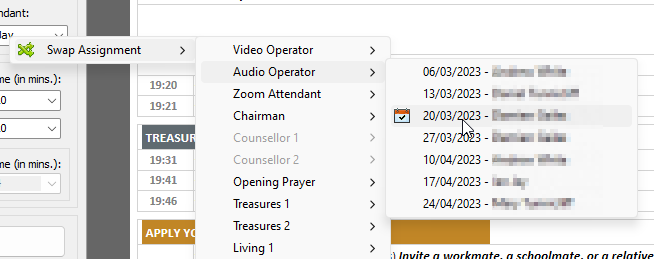
Translations
The following changes have been made:
 Partial Zulu translation is now up to date.
Partial Zulu translation is now up to date.
 Custom Student Slip in Zulu. See: Sending S-89 Student Slips by Email.
Custom Student Slip in Zulu. See: Sending S-89 Student Slips by Email.
 Implemented the S-89 (10/19 edition) in Zulu. You will need to request the new template in the normal way.
Implemented the S-89 (10/19 edition) in Zulu. You will need to request the new template in the normal way.
Bug’s Fixed
A few bugs have been fixed:

 Clicking View XML on the context menu in Slips preview mode now correctly shows the slips data file. See: Section 6: Preview Mode.
Clicking View XML on the context menu in Slips preview mode now correctly shows the slips data file. See: Section 6: Preview Mode.
 Several Workbook templates have been updated to display the Zoom Attendant (or Audio Visual Team) on the schedule for the Weekend Meeting. There was a bug in the templates.
Several Workbook templates have been updated to display the Zoom Attendant (or Audio Visual Team) on the schedule for the Weekend Meeting. There was a bug in the templates.
Monthly Workbook Volunteers
Due to changing circumstances we would like to see if anyone can become volunteers for Monthly Workbook Data for these languages:
- Dutch
- Polish
- Punjabi
Please use Contact Form and get in touch if you can help and come onboard.
Latest Download

Supported Operating Systems
- Windows 10
- Windows 11
Deprecated Operating Systems
These operating systems are no longer supported:
- Windows 7 (Service Pack 1)
- Windows 8.1
You can still download the last supported version of Meeting Schedule Assistant (which was 23.1.0) from here. But this version is no longer maintained. You are encouraged to use version 23.1.1 or higher.

Supported Operating Systems
- Windows 10
- Windows 11
Deprecated Operating Systems
These operating systems are no longer supported:
- Windows 7 (Service Pack 1)
- Windows 8.1
You can still download the last supported version of Meeting Schedule Assistant (which was 23.1.0) from here. But this version is no longer maintained. You are encouraged to use version 23.1.1 or higher.
Setup the software to update automatically or upgrade by using the Check for Update feature from the Help menu.
User Reviews
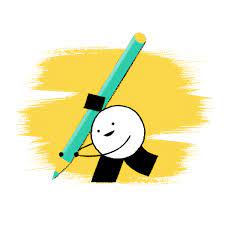
A big thank you to those of you who have been able to submit a software review.
Reviews can be submitted at any time by navigating to the User Reviews section on the website. Feel free to write your review in your native language if that is your preference.
